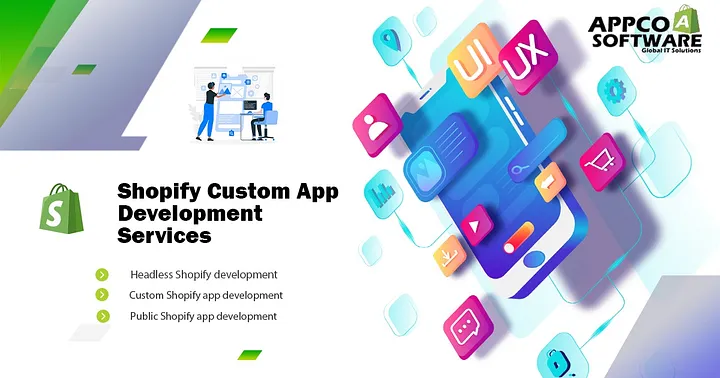
Are you a Shopify store owner? Are you looking to differentiate your e-commerce business and elevate customer satisfaction? A custom Shopify app offers a powerful solution. You can design a customised application that adds special features, simplifies procedures, and produces a remarkable shopping experience. A custom Shopify app can help you do what you want for your business. For example, it can suggest products to customers, make it easier to buy things, or connect to other places.
A custom app gives you control over your store. So you can easily change it to match what customers want and what’s popular. Syncing your app with your brand identity will improve sales and build a more devoted following of users. A unique app might also be beneficial, possibly bringing in more money through app sales or subscription services.
With this guide on building a custom Shopify app, you can now create your own Shopify app. You can use it to create a virtual online store for e-commerce. Anyone, from beginners to specialists, can utilise it.
A Shopify app is software that adds things to your Shopify store. It can help you add new features, do things automatically, or connect to other places. Developing your own Shopify app allows you to produce something unique that benefits your company. For example, a custom Shopify app can be used to:
A custom app can be designed to precisely match your unique business requirements, optimizing your store’s operations and efficiency.
With the help of exclusive features and functionality of your shopify app, you can easily create a personalized shopping experience for your customers. It will foster customer loyalty and repeat sales.
A well-crafted custom app can attract new customers. It will improve conversion rates, and ultimately boost sales revenue.
Differentiate your store from competitors by offering unique features. The outstanding capabilities will set you apart in the marketplace.
Before embarking on your Shopify custom app development journey, ensure you have the following in place:
Planning out the function and goal of a custom Shopify app is the first stage in the development process. What do you want your app to do? Who is your target audience? What features will your app include?
It’s simple to develop a thorough roadmap for your Shopify app once you know exactly what it will perform. You can keep on track with the help of this Shopify app roadmap. It will ensure your Shopify app meets your goals.
Before you start coding, you will need to set up your custom shopify app development environment. This involves installing various necessary tools and libraries. You can use various programming languages to create Shopify apps. Select the programming language in which you are master. Among them are Python, Node.js, and Ruby.
Once you have chosen your language, you can install the required tools and libraries on your shopify app. This may include a code editor and a package manager.
You can now begin developing the essential features of your bespoke Shopify app development environment. This involves creating the backend logic and the user interface. Your app’s backend logic will manage the data and business logic. This could entail working with Shopify’s API, calculating, and saving data in a database. Your app’s user interface will be visible to your customers. It should have a pleasing appearance and be simple to use.
Once the essential features have been established, it is time to test your Shopify application. It will help in finding and fixing any problems with the Shopify app. Shopify App Development Simulator and the Shopify Theme Customization Debugger can be used for this.
You can submit your app to the Shopify App Store. It will make it available to other Shopify retailers. You must make a strong app listing before you can submit your application. Also, you will have to submit thorough documentation and supporting data. Shopify will assess your app after you submit it to the app store. It is to make sure that it satisfies their quality requirements. Your app will be visible in the Shopify App Store if it meets all criterias and is accepted.
After your app is live in the Shopify App Store, it needs to be marketed and promoted. This will help you in reaching your potential clients. There are several ways to promote your Shopify app. Here are few of them:
A successful customised Shopify app needs careful preparation. It requires technological know-how and a thorough understanding of your target market’s needs. These elements can be used to create a Shopify store that delights users and solves problems.
If you don’t have the required funds or experience, think about working with a Shopify custom app development firm. Or you can employ a qualified Shopify app development services developer. From conception to launch, these Shopify app development services experts in shopify app development services can help you at every step of the Shopify store creation. They will make sure your app is great and works well.
A well-made Shopify app can help you increase your ecommerce store sales. Moreover, it improves customer satisfaction. It distinguishes you from the opposition. By devoting time and resources to developing an excellent app, you may quickly open up new business prospects.
Comment (1)
Judiwilfred
August 2, 2025You could definitely see your enthusiasm within the work you
write. The sector hopes for more passionate writers like you
who aren’t afraid to say how they believe. Always follow your heart.