If you’re into digital marketing or SEO, you already know that on-page SEO is the base of every website’s success. You can run ads or post on social media, but if your pages are not optimized, you won’t show up on Google. That’s why regular on-page checks using the Chrome extensions for on-page SEO are so important in 2025-26. These best SEO Chrome extensions help fix tags, speed, and titles — all from your browser.
Now, to understand this better, on-page SEO used to take hours of manual work. You’d have to open your site, check every tag, fix meta titles, and track broken links one by one. That being said, things are a lot easier now. Because with a few simple SEO analysis Chrome extensions, you can do all that work right from your browser.
These tools scan your page, show you errors, and even tell you what to fix — sort of like a mini SEO assistant sitting inside your Chrome bar. For example, you can check headings, image tags, site speed, or even schema markup without using any big paid software.
In this blog, we’ll look at the top 20 free SEO Chrome extensions for website analysis that marketers, bloggers, and agencies in India actually use in 2025-26. And just so you know, at Appco Software, we use many of these tools ourselves when doing client SEO audits or optimizing Shopify and WordPress stores. So, everything listed here in this article is tried & tested.
What is On-Page SEO Analysis?
On-page SEO means checking your website if it’s doing well or not on Google. You can understand it by this: like you are giving your website a health check-up. With on-page SEO Chrome tools, you can check every detail quickly — like titles, images, and speed. These SEO analysis extensions save hours of manual work and help you fix small issues that affect ranking. If your pages load slowly or your tags are missing, Google won’t like it. And when Google doesn’t like your site, it won’t show it on top. Simple as that.
Now, checking everything one by one can take hours, right? That’s where Chrome extensions for on-page SEO help you. You just add them to your Chrome browser & open your site. And you can check what’s wrong — like missing tags, broken links, or slow loading issues.
Read more: Top 20+ ChatGPT Prompts for SEO
Benefits of Using Chrome Extensions for SEO
For people who already work in SEO, these extensions save a lot of time. You don’t have to ask your team to send reports or open 10 different tools. Just open the site and check right away. In short, Chrome extensions are like small helpers. Many free SEO Chrome extensions are simple to use and show all data instantly.
Our team at Appco Software, a trusted Shopify development company in Mumbai, uses these tools for quick on-page audits. With these SEO audit Chrome extensions, you can easily spot what’s missing.
- Save Your Time:
See, doing SEO is not easy when you have to check every small thing. You open your site, then check titles, then meta tags, then speed, and so on — it just takes too much time. And honestly, no one has that much patience every day. This is why we use these Chrome extensions. - No Need for Extra Software
These small tools stay inside your browser only. You don’t have to download anything or run big software. Just click on the icon, and it will show you what’s okay on your page and what’s not. You can fix it right there. Simple and quick. - Free and Easy to Use
Most of these extensions are also free. So even if you are new in the SEO thing, you can use these tools without paying a single rupee. With these extensions, you can see things like if your title is too long, or if your image has no alt text, or if the page is loading slow. You’ll know everything in seconds.
Top 20 Chrome Extensions for On-Page SEO Analysis
If you work in SEO or manage websites in your day to day work, these Chrome extensions are like your shortcut tools. You don’t have to keep switching between heavy software or multiple tabs. Just install once, and everything comes right inside your browser.
Here’s the complete list of the best SEO Chrome extensions for marketers and developers. These Chrome plugins for SEO audit tools are used by agencies and freelancers daily.
Each of these SEO extensions for website ranking helps improve your visibility by fixing small but important errors. If you run a store, these on-page SEO Chrome tools are a must for you.
1. SEO Minion
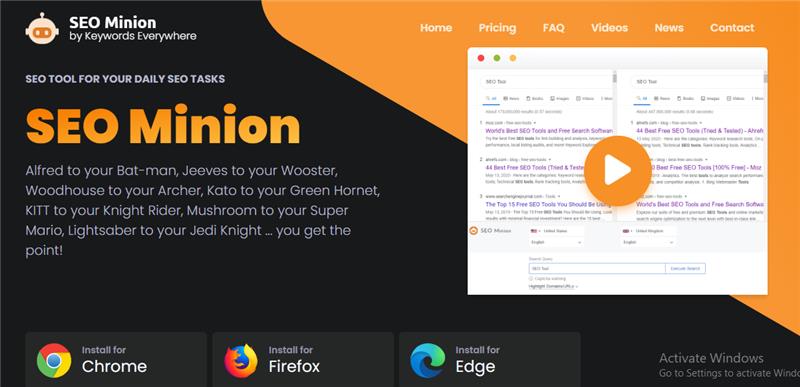
This extension helps you check meta titles, links, and SERP previews in seconds. You can also highlight broken links and hreflang tags to fix errors faster. The SEO Minion extension is made for everyday SEO tasks.
- Best For: Bloggers, small business owners, and digital marketers.
- Price: Free
2. Detailed SEO Extension
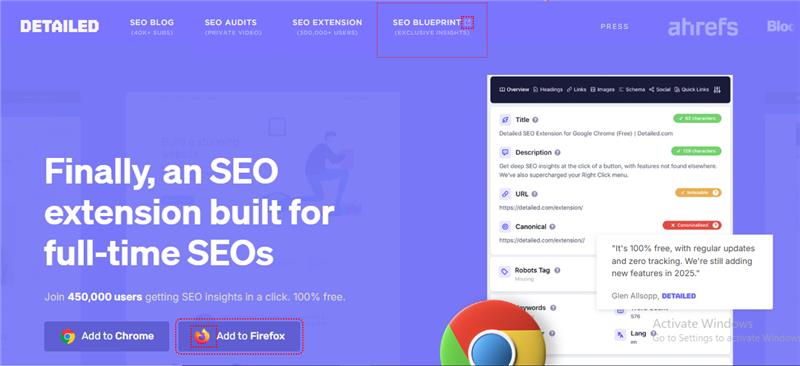
This extension shows complete on-page SEO data like titles, descriptions, and heading tags in one click. You can also find schema and internal link info without opening the page source.
- Best For: SEO beginners and website editors.
- Price: Free
3. MozBar
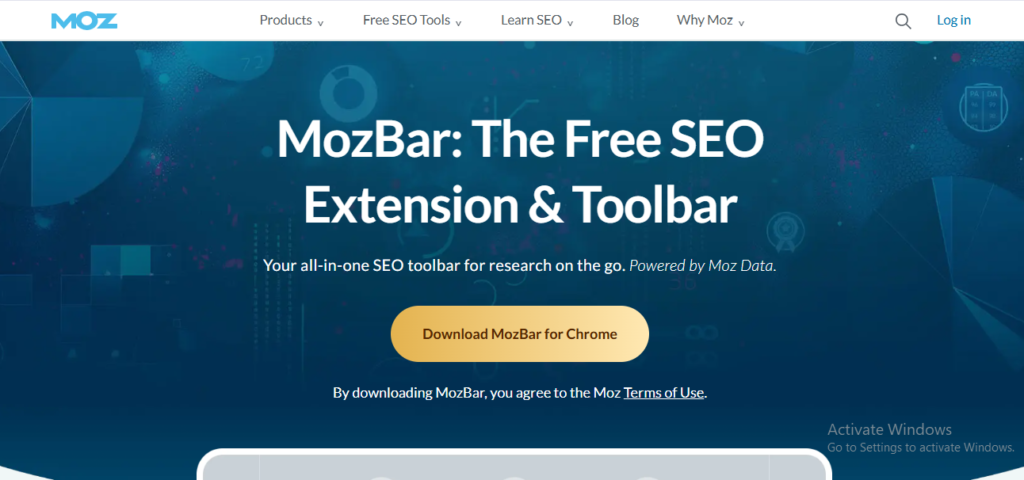
MozBar is a very famous Chrome extension for website analysis. With this free extension, you can check DA, PA, and spam score of any page right from search results. It also compares link metrics between pages quickly.
- Best For: Agencies and link builders.
- Price: Free + Pro version
4. Ahrefs SEO Toolbar
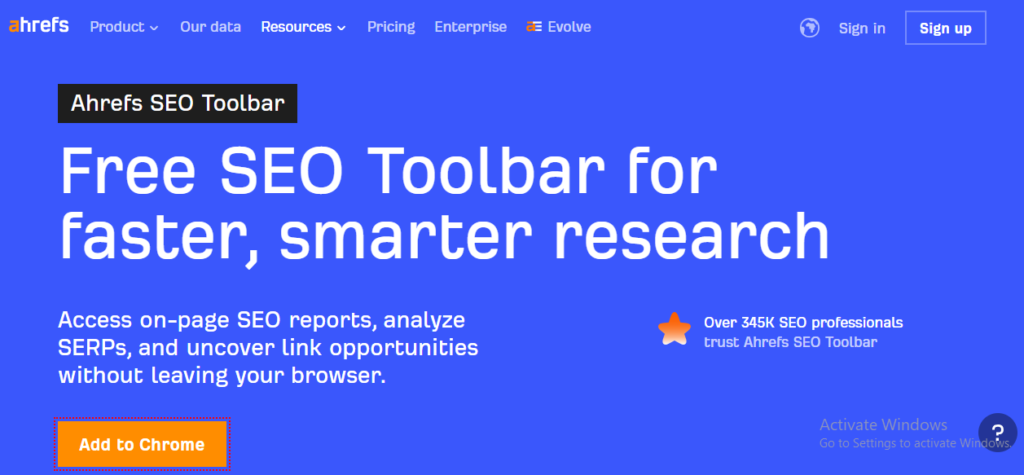
This extension shows backlinks, traffic estimates, and keyword data in real-time. It’s ideal for tracking competitor strength and checking on-page details.
- Best For: Professional SEOs and marketing teams.
- Price: Free (with an Ahrefs account)
5. SEOquake
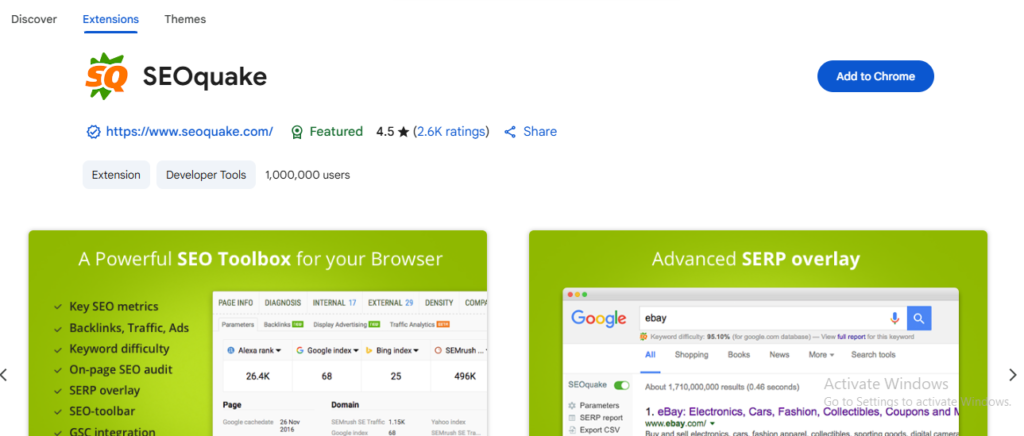
The SEOquake is another one of the most demanding SEO audit Chrome extensions. This tool gives instant SEO data like backlinks, meta info, and keyword density. You can see full reports right inside your browser.
- Best For: Quick on-page audits and SEO learning.
- Price: Free
6. Mangools SEO Extension
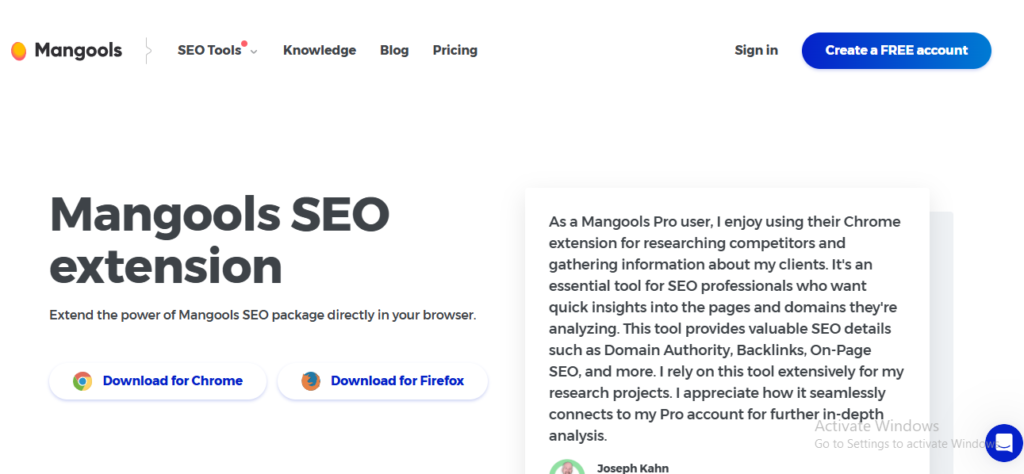
It connects directly with Mangools tools and shows DA, backlinks, and traffic data instantly. Everything opens in one small pop-up.
- Best For: Digital marketers and freelancers using Mangools.
- Price: Free + Paid
7. PageSpeed Insights (by Google)
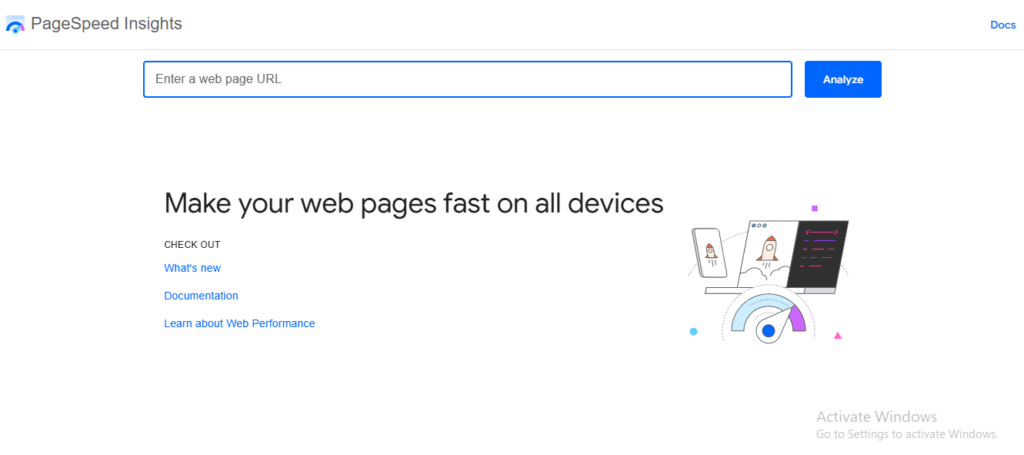
Everyone knows this extension. It checks how fast your site loads and what’s causing the delay. It also gives simple suggestions to fix speed and performance issues.
- Best For: Developers, bloggers, and store owners.
- Price: Free
8. Keyword Surfer
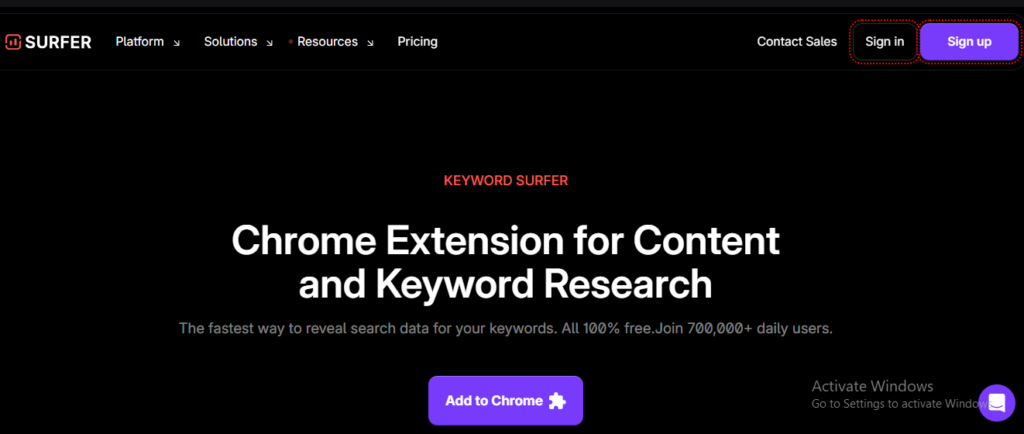
Keyword Surfer is another great example of the best SEO Chrome extensions out there. This extension shows keyword volume and related searches directly in Google. You don’t even have to leave the search page to get ideas.
- Best For: Content writers and SEO copywriters.
- Price: Free
9. Meta SEO Inspector
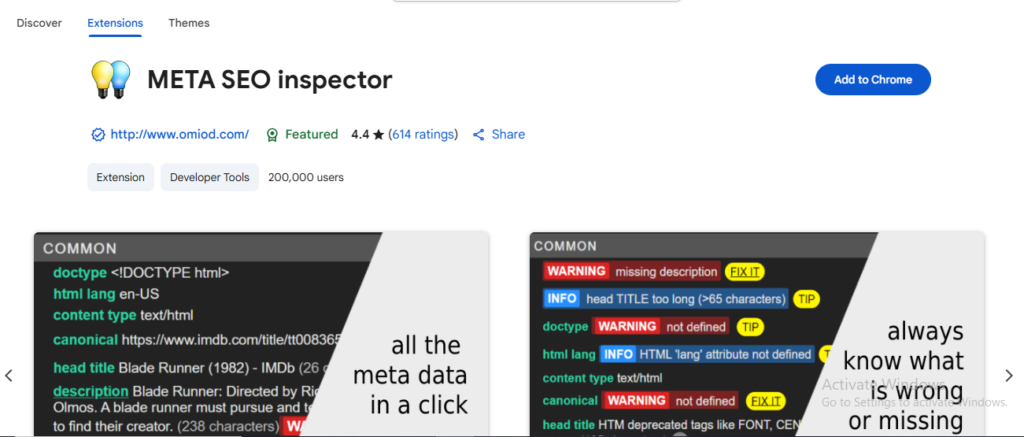
This extension can help you with meta things. It displays all your meta tags, canonical URLs, and structured data in one place. You can fix errors before publishing.
- Best For: Website owners and SEO specialists.
- Price: Free
10. Redirect Path
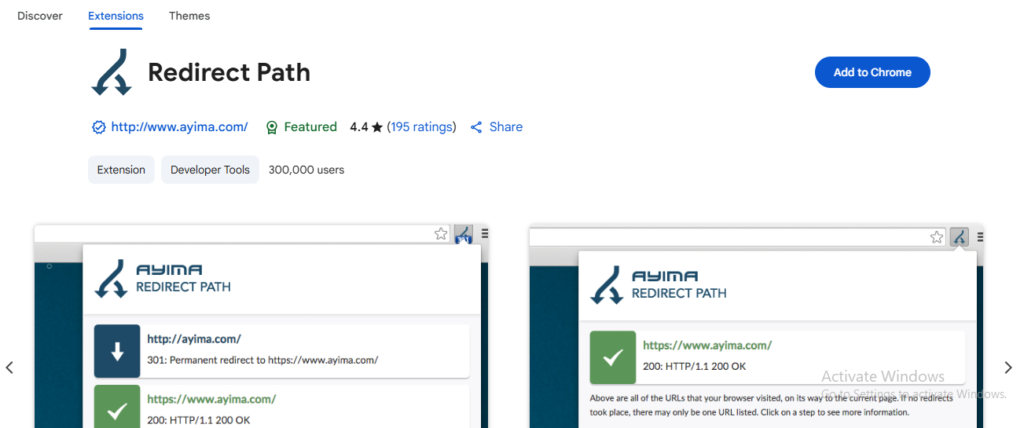
For all SEO experts out there, this extension has been a great help. This extension detects redirects (301, 302, 404, etc.) immediately and shows where your links go wrong. It’s very handy when updating URLs.
- Best For: Developers and technical SEOs.
- Price: Free
11. Wappalyzer
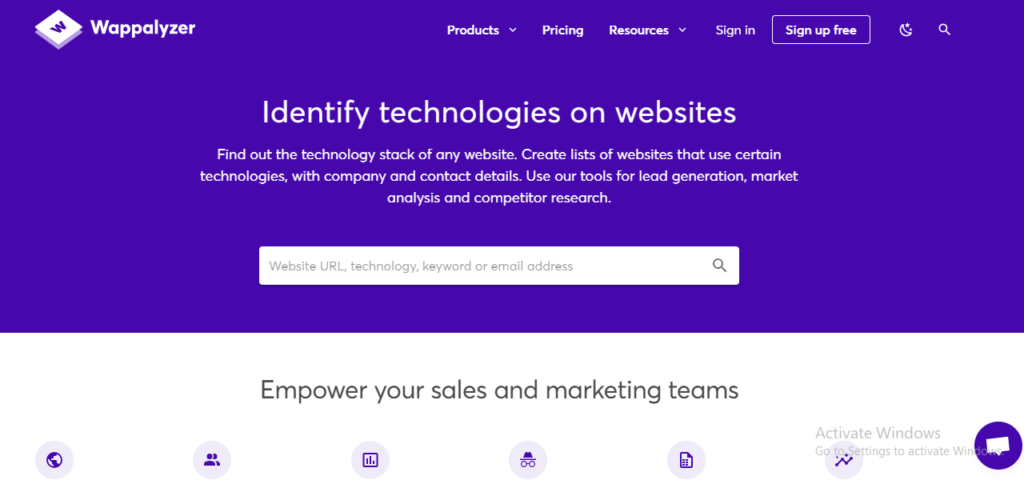
Wappalyzer Chrome extension tells you what tools or software a website is built on — from CMS to analytics and plugins. This extension is great for learning what competitors use.
- Best For: Competitor research and tech audits.
- Price: Free + Paid
12. Lighthouse (by Google)
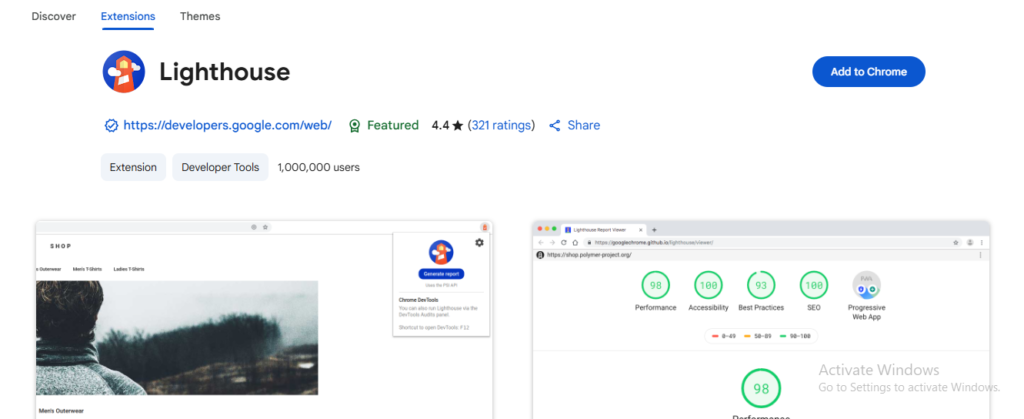
Lighthouse is here in our today’s top 20 Chrome extensions for SEO analysis. It audits website performance, SEO score, and accessibility. It gives you a proper report that helps fix Core Web Vitals and ranking issues.
- Best For: Web developers and SEO consultants.
- Price: Free
13. Serpstat SEO Tool
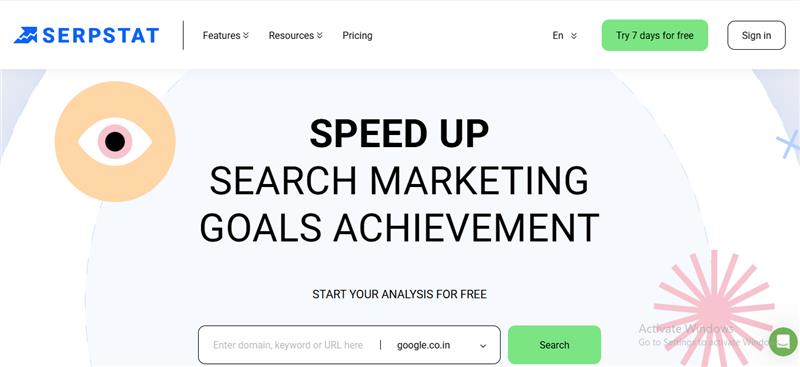
With the Serpstat SEO tool, you can check keyword rankings, backlinks, and traffic of any site in seconds. It also gives quick SEO reports.
- Best For: SEO teams and agencies handling multiple projects.
- Price: Free + Premium
14. Check My Links
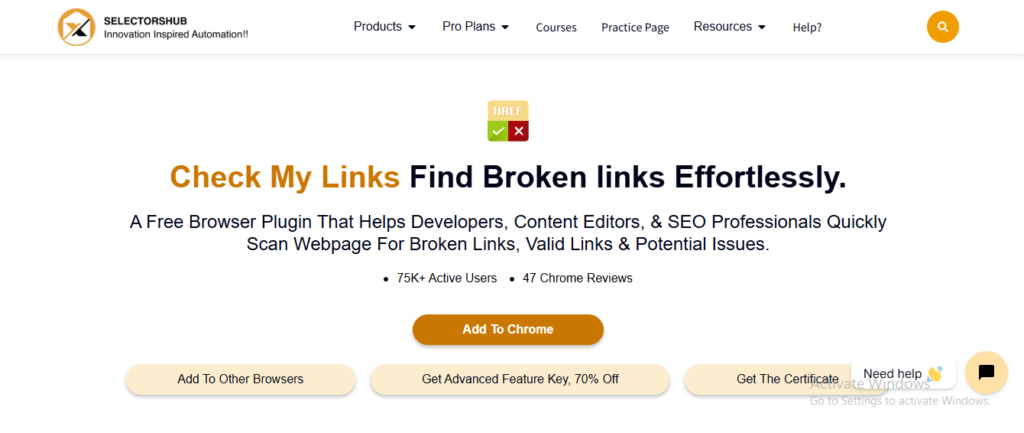
This extension scans the whole page and finds broken or invalid links in one go. It highlights them in red so you can fix them fast.
- Best For: Bloggers and content managers.
- Price: Free
15. Ubersuggest Chrome Extension
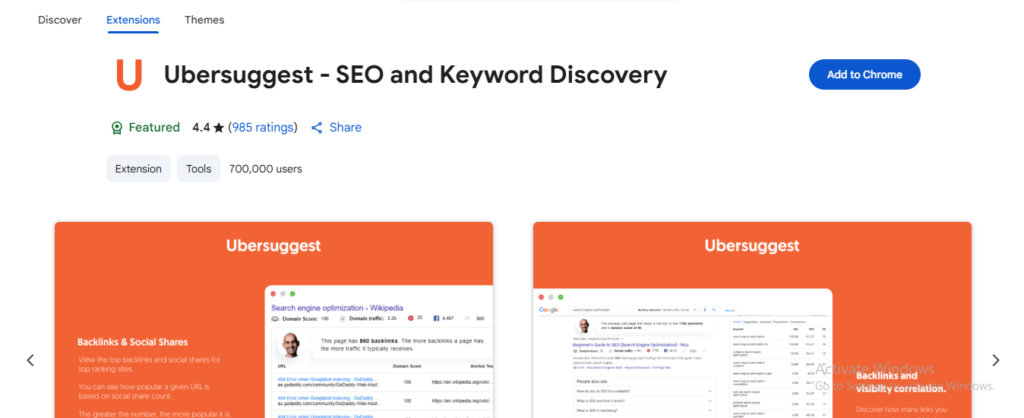
Ubersuggest is also a very well-known SEO Chrome extension. It shows keyword volume, CPC, and SEO difficulty right in Google results.
- Best For: New bloggers and small marketing teams.
- Price: Free + Paid
16. Grammarly
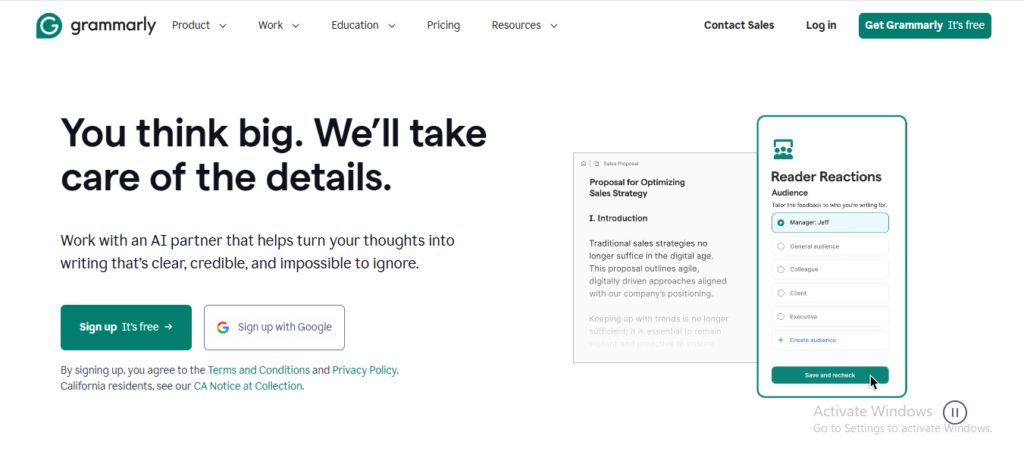
Grammarly has been there for years now. It’s a great tool for SEO experts out there. Not exactly for SEO, but it helps keep your content clean and easy to read. Grammarly checks grammar, tone, and clarity in your content.
- Best For: Writers, editors, and bloggers.
- Price: Free + Premium
17. SimilarWeb
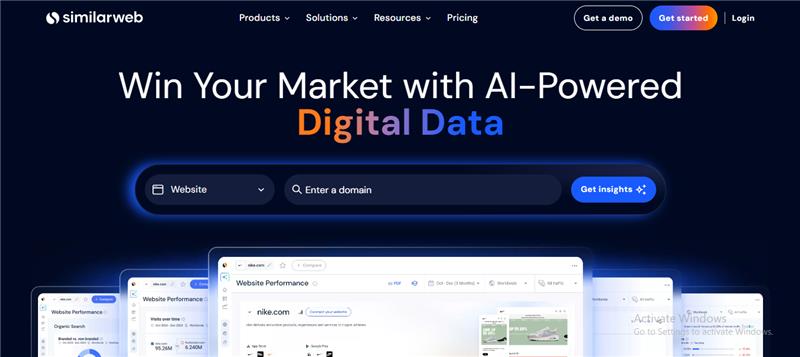
SimilarWeb is a kind of helper in everything when it comes to on-page SEO. It gives insights on total traffic, top countries, and engagement time of any site. And this extension also helps you understand how competitors get visitors.
- Best For: Digital marketers and agencies.
- Price: Free + Pro
18. GTmetrix Analyzer
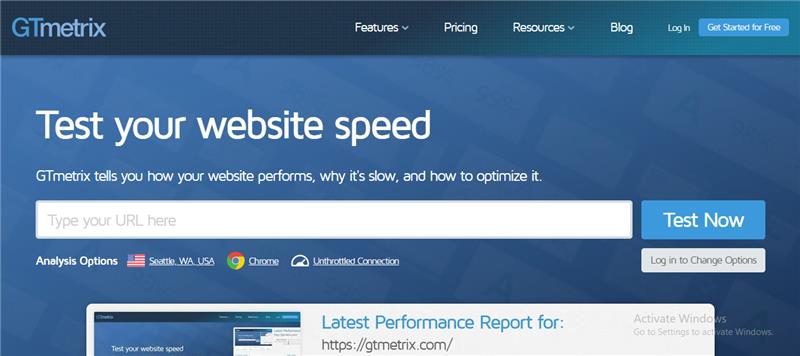
With this SEO extension, you can test your website’s loading speed and point out slow files. Helps you improve overall user experience before launch.
- Best For: Website developers and store owners.
- Price: Free
19. BuzzSumo Extension

Shows social shares, backlinks, and engagement for any webpage. You can easily find trending content ideas and top-performing posts.
- Best For: Content creators and marketers.
- Price: Free + Paid
20. Link Redirect Trace
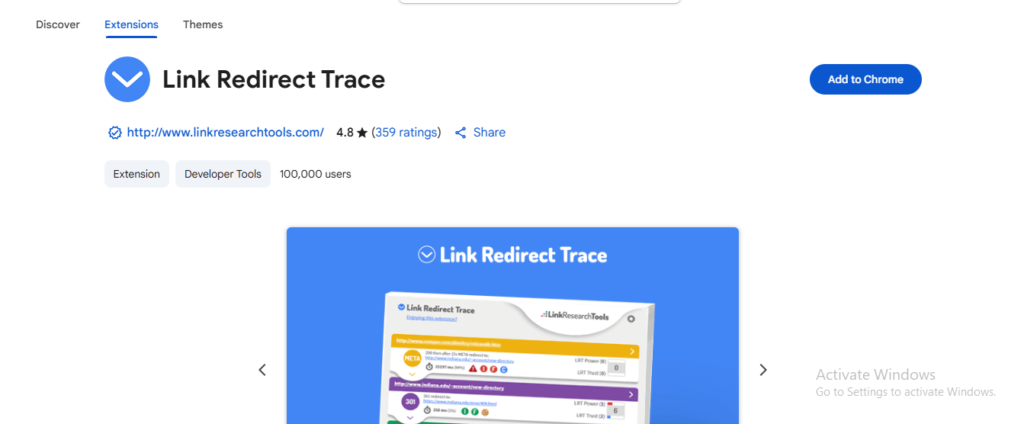
This extension tracks full redirect paths and canonical tags to ensure SEO value passes correctly. You’ll know exactly where links break.
- Best For: Technical SEOs and developers.
- Price: Free
21. Web Vitals
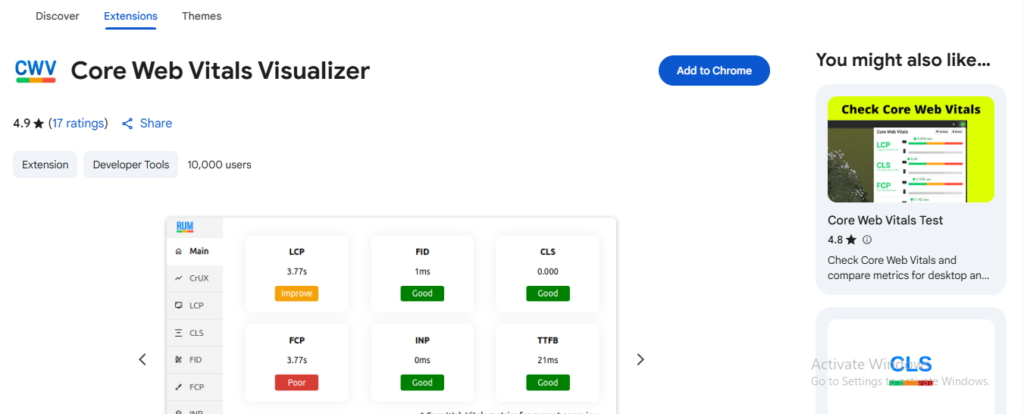
For on-page SEO experts, this extension is a great help. It shows Core Web Vitals like LCP, FID, and CLS in real-time. You’ll know how smooth your site feels to visitors.
- Best For: Developers optimizing for Google’s performance metrics.
- Price: Free
How to Choose the Right Chrome Extensions for On-page SEO
You can’t just install any extension, for example. Because some SEO analysis Chrome extensions are great for keywords, others for links. We always test a few SEO tools for Chrome browser before keeping the ones that truly help. That’s how we pick the best Chrome extensions for on-page SEO for client projects.
There are hundreds of SEO extensions on Chrome, and honestly, not all of them are useful. Some of them might not be helpful in your work. And some of them can slow down your laptop, and a few show old data.
Know What You Need: If you only want to check keywords, you can use Keyword Surfer or Ubersuggest. But if you want to see backlinks or meta tags, tools like SEO Minion or Ahrefs Toolbar are better.
See How Accurate the Data Is: Some free tools don’t update their data often. So before you trust any numbers, it’s a good idea to compare them with Google Search Console or Google Analytics once. This small check can save a lot of confusion later.
Make Sure It Doesn’t Slow Your Browser: Many Chrome extensions use a lot of memory. When that happens, Chrome becomes slow and even crashes sometimes. So instead of installing every single extension, choose only the ones that are essential.
Also read: Top 15 Online SEO and Website Optimization Tools
Bonus: Pro Tips for On-Page SEO in 2025-26
All of these on-page SEO Chrome tools are very good, but how you use them is more important. Just installing them won’t help much. You have to use them in the right way. Being a leading digital marketing company in Jaipur, we know what works.
1. Use More Than One Tool.
No single tool can show you everything. One shows meta tags, another shows links, and one checks speed. So, use two or three together. For example, check headings with SEO Minion, test your speed on PageSpeed Insights, and see titles with Meta SEO Inspector. That’s how you know what’s really missing.
2. Check Before and After Posting.
Don’t wait till your post is live. Before publishing, run a small check with these extensions. Fix titles, links, and images. After it’s live, check again once. Many times, small errors come after publishing, so this step helps.
3. Check the Updates.
Some extensions stop working after Chrome updates. So once in a while, open the Chrome Web Store and check. If your tool is outdated, find a new extension that does the same job.
The Final Verdict
So, now you know everything about the Chrome extensions for on-page SEO. No matter if you want to check the meta tags, links, or keywords, these SEO audit Chrome extensions do it fast. Our Shopify speed optimization team at Appco Software uses these SEO extensions for website ranking every week to keep stores performing well.
These Chrome extensions have made the SEO work much easier, for example. You don’t have to open ten tabs or keep switching tools again and again. Everything you need is right inside your browser – from checking titles and tags to testing page speed and structure.
If you’re new to SEO, don’t worry about using all 20 tools at once. You can start your work with 2 or 3 tools, which are, of course, required. And then see how these extensions help you.
So, save all these names in your list. Whenever you work on a blog, landing page, or eCommerce site, use these extensions to save time and do things the smart way.
On-page SEO Chrome Tools FAQs
1. Which Chrome extensions are best for on-page SEO?
Almost every extension is good for on-page SEO. You need to be sure about the task first, like what do you want from these tools. For keyword research, you can, for example, use the Keyword Surfer Chrome extension.
2. Are these Chrome SEO tools free to use?
Yes. Most of these SEO extensions are totally free. A few give extra features in paid plans, but for basic work, you don’t need that. Just use the free ones first and see how much work you can finish with them.
3. Should I install all SEO extensions together?
No. You are supposed to download only those extensions that can help you in your work. And when you add too many extensions, your browser starts hanging.
4. Which Chrome tool shows the SEO score of a page?
You can try SEOquake or Detailed SEO Extension. Both tools open your page data in one click — SEO score, meta tags, word count, and headings. You’ll know instantly what needs to be fixed.
5. Can I use these SEO Chrome tools for Shopify or WordPress websites?
Yes, of course. These SEO extensions can tell you the data about Shopify, WordPress, or even custom-built sites. Many website owners and agencies like Appco Software use them daily for quick on-page SEO checks.
6. Will using SEO extensions improve website ranking?
Using these Chrome tools won’t give instant ranking, but they’ll help you catch mistakes that stop your pages from ranking. For example, missing alt tags, slow speed, or broken links. Once you fix those things, your website starts performing better over time.
7. How often should I check on-page SEO with Chrome tools?
Once a week is enough. Or maybe after you update any page. Open the SEO tool, run a check, and fix small things right there. That’s how you keep your site clean and ready for search engines like Google.

