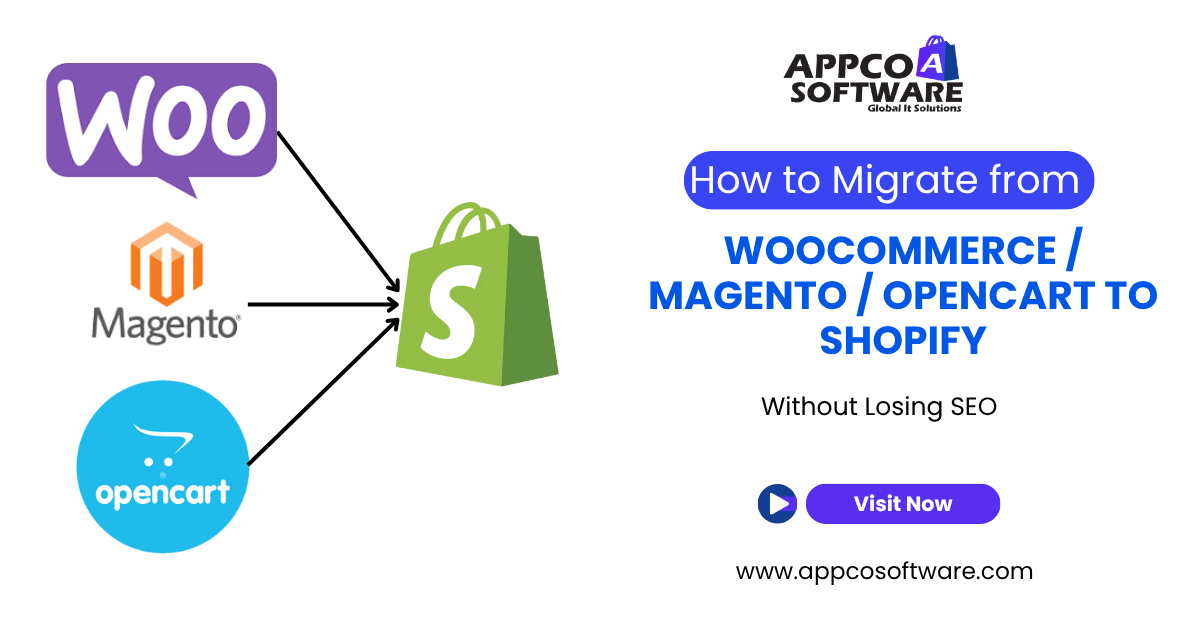
Almost every eCommerce store owner is either migrating or planning to move to Shopify for many reasons. And honestly, that’s not a surprise anymore. Shopify has made selling online so much easier. From design to payments to marketing, everything just runs smoothly. That’s the reason so many business owners who were using WooCommerce, Magento, or OpenCart before, now want to switch.
But wait, there’s always that one big fear — what if I lose all my Google rankings after migration?
And from our point of view, that’s a valid concern. Because if your SEO efforts drop, you’re also going to lose your sales. And no one wants to start again from zero.
But you don’t have to. If you migrate from WooCommerce to Shopify the right way, your SEO can actually get stronger, not weaker. Even if you’re shifting from Magento or OpenCart, a planned and SEO-safe migration makes all the difference.
At Appco Software, a trusted Shopify store setup agency in Jaipur, we’ve helped many Indian brands move smoothly to Shopify without losing traffic or ranking. With our professional Shopify migration services, you can switch between one platform to another, protect your SEO, and even boost your site speed and sales at the same time.
When you migrate from WooCommerce to Shopify or migrate from Magento to Shopify, you have to be careful. If you miss even one link or forget redirects, your Google ranking can drop. Many people think it’s just a few clicks and done. But no, it needs proper planning.
If you’re shifting from WooCommerce or Magento to Shopify, you’ll notice that Shopify’s structure & design system is totally different. This is where developers handling Shopify store development make your transition smooth and SEO-friendly.
WooCommerce gives you more control, but it’s slow sometimes. Magento is strong but always needs a tech person. OpenCart is okay for small stores, but not great when you start growing. Shopify, on the other hand, is for people who don’t want daily tech headaches.
Still, migration is not always smooth. Sometimes images go missing, URLs break, or product pages stop working. That’s why you must keep your redirects, SEO titles, and sitemap in order. If you don’t, Google will stop sending traffic to your pages.
This is where hiring a Shopify migration expert in India helps a lot. The right team would handle all this technical work for you. And make sure nothing breaks, your SEO stays safe, and your new store runs perfectly from day one.

When you move your store, SEO is the first thing that can get affected. And if you’re not careful, your traffic can drop overnight. Many people who migrate from Magento to Shopify or migrate from OpenCart to Shopify see this happen because they miss small but important steps.
The biggest issue is broken URLs. Because when you change the links, Google can’t open the page, for example. That’s why setting up 301 redirects is very important.
Then comes the meta titles and descriptions. During migration, many stores lose this data because it’s not copied properly. If you forget to check it, all your optimized keywords disappear. And you’ll notice your rankings fall slowly.
Another common mistake is missing schema or structured data. These small codes tell Google what your product or page is about. Without them, your pages won’t show rich results like ratings, prices, or stock info.
Even the site speed can change after migration. Shopify is fast by default, but if you add too many apps or use large images, your loading time increases. That’s why most businesses prefer taking help from experts who handle eCommerce to Shopify migration to make sure nothing slows your store.
Before you migrate from WooCommerce to Shopify or migrate from OpenCart to Shopify, do one thing — prepare your old site properly.
Benchmark Performance: First of all, check your Google Analytics or Search Console and see your traffic, rankings, and top pages. This helps you understand where you stand today. So later, you’ll know if anything drops or improves after moving to Shopify.
Crawl the Current Site: For this, use a tool like Screaming Frog or Sitebulb and make a list of all your URLs, images, products, and blogs. Basically, note down everything your website has right now.
Inventory All URLs: Your high-traffic pages, product links, and blog posts — write them down properly.
Perform a Technical Audit: Check the broken links, slow pages, or mobile issues. These small errors usually become big problems later if ignored now.
Create a Backup: Before migrating, back up your complete website. In case anything goes wrong, you can restore your old website.
Download & Save Key Files: Then download your sitemap, robots.txt file, and all SEO data like meta titles and descriptions.
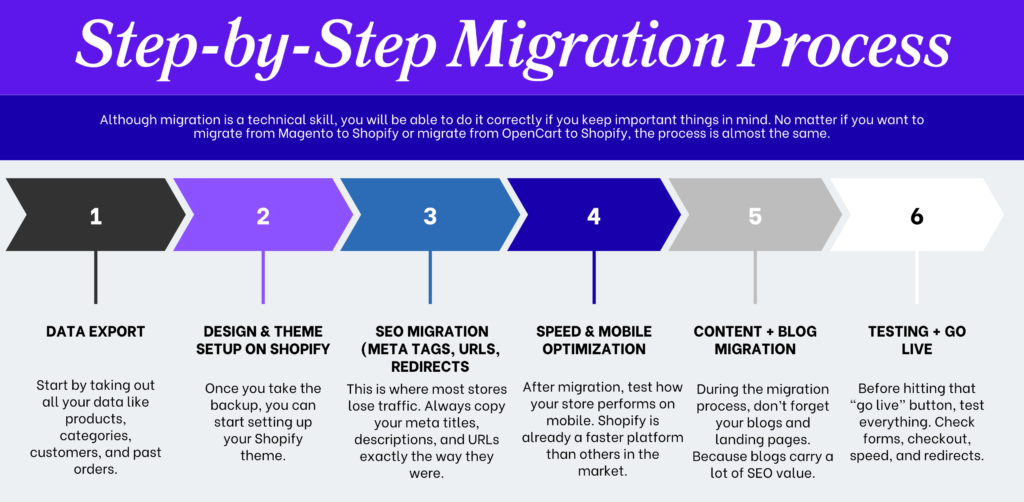
Although migration is a technical skill, you will be able to do it correctly if you keep important things in mind. No matter if you want to migrate from Magento to Shopify or migrate from OpenCart to Shopify, the process is almost the same. But a few things change based on your old platform. Here’s how it usually goes:
Start by taking out all your data like products, categories, customers, and past orders. Make sure every single thing is backed up properly. Even one missing file can create a lot of problems later.
Once you take the backup, you can start setting up your Shopify theme. Choose a responsive theme according to your product type. If you want something more custom or advanced, you can consult with a Shopify expert agency.
This is where most stores lose traffic. Always copy your meta titles, descriptions, and URLs exactly the way they were. Set up 301 redirects for all old links so Google doesn’t get confused.
After migration, test how your store performs on mobile. Shopify is already a faster platform than others in the market. But you can still fix it with image compression, lazy loading, and clean coding.
During the migration process, don’t forget your blogs and landing pages. Because blogs carry a lot of SEO value. Move all your old posts carefully and fix the internal links once they’re live on Shopify.
Before hitting that “go live” button, test everything. Check forms, checkout, speed, and redirects. Make sure the site feels smooth both on desktop and mobile. Once you’re confident everything’s working fine. Then, only go live and monitor your traffic for the next few days.
Verify Google Search Console & Analytics: The First thing: connect your new store to Google Search Console and Analytics. This helps you track how your site is performing and whether Google has picked up your new pages correctly.
Submit Your New Sitemap: Once you’re connected, submit your sitemap. This tells Google about your new site structure and helps it crawl faster.
Monitor 404 Errors and Fix Redirects: You’ll probably see some 404 pages in the first few days. That’s normal. Check them in the Search Console and set proper 301 redirects.
Rebuild Backlinks: Some backlinks from your old store may break after migration. Reach out to those website owners and share your new URLs.
Update Internal Linking: If you had blog posts, product pages, or category links on your old site, update them manually.
Track Rankings and Traffic Shifts: For the next few days, you should check the keyword rankings and traffic. And for this, use Google Analytics or any SEO tool you trust. If you notice slow performance, you can always improve it with Shopify speed optimization services or minor technical fixes.
All this sounds like a lot, but once you do it step by step, it’s pretty simple. And this is exactly how you protect your Shopify SEO after migration.
Now that everything’s set up, let’s talk about something new that’s making migrations easier — AI-powered Shopify migrations. In the past, SEO people spent days fixing links, rewriting meta tags, and checking for missing data. But these days, you can do a lot of that work in a few clicks with AI tools.
One of the toughest parts of migration is URL mapping. Like making sure your old links lead to the new pages correctly. AI tools can now automatically detect similar URLs and match them perfectly, so you don’t miss anything. They also help in rewriting content that may not fit Shopify’s structure, keeping your tone and SEO keywords the same.
Instead of writing hundreds of meta titles and descriptions manually, you can use AI tools for eCommerce migration that generate them automatically. You just give a short brief about the product, and the tool creates optimized tags for search and clicks. It saves hours, especially when you’re moving large stores with hundreds of items.
AI doesn’t stop after setup. Some tools actually track how your pages will perform after the migration. They show which products might lose visibility and suggest fixes in advance. That’s a big help because you can act early, before traffic starts dropping.
You should run an AI audit after your store goes live to make sure nothing is missing, broken & duplicated. Basically, your browser has an SEO expert that catches errors before Google. The boring stuff isn’t handled by AI-powered Shopify migration tools, but you still need humans to check everything.
Use headings that sound like the questions people ask when you write your blogs or FAQs. That’s how voice assistants like Alexa and Google pick your answers. This small change can do wonders for your Shopify SEO after migration because it helps Google understand your content better.
A schema is like a label that tells Google what your page is about. When you add FAQ schema, your answers can show directly on the search page. No clicks needed. You can use tools or even a Shopify migration expert in India to help set this up if you’re not confident doing it yourself.
When writing product descriptions, use simple, human language. Avoid stuffing too many keywords. Instead, answer small questions naturally , like a person would speak. This not only helps voice search but also improves readability for buyers. If you’re not sure how to do it, you can always work with a Shopify store setup agency in Jaipur.
You’ve probably heard of Google SGE, the new “Search Generative Experience.” It’s basically Google using AI to give answers directly on the search page instead of showing only links. Now, this sounds cool, but for store owners, it also means one thing — the competition to appear there is getting tougher.
So, how does it affect your Shopify store? Well, in simple words, SGE wants clear, helpful, and well-structured content. If your product pages or blogs just repeat keywords, Google won’t pick them up anymore. But if your content actually answers user questions and has proper schema and FAQs, you have a better chance of showing up in those AI-generated answers.
A Shopify development company in Mumbai can help you write product descriptions, meta tags, and page design using Shopify site optimization tools so that Google understands your content easily.
Also, E-E-A-T (Expertise, Experience, Authority, and Trust) matters more than ever now. Google doesn’t just want any text. But you need to write authentic information that proves your brand knows its stuff. So, use your store blog to share real experiences like how your products are made, customer reviews, or comparisons. These small things help build authority.
Once your store is live after migration, the next thing you should focus on is local reach. Because if people near your area can’t find your business online, then what’s the point, right?
NAP Details: Make sure you use the same name, address, and phone number everywhere. From Google Maps to your website, everything should match.
Schema Markup: Now, let’s talk about schema. It’s like giving Google small notes about your business location. Most Shopify migration services include it, but still double-check.
Use a City Name: Another thing you can do is use your city name in your content. For example, write “Shopify developer in Delhi” or “Shopify development company in Mumbai”. With these changes you tell Google where your business is based and make you visible to local buyers.
Multilingual Feature: If you sell your products to international markets, then Shopify’s multilingual option is perfect for you. You can show your products in English, German, Spanish, or any local language.
Read more: SEO vs AEO vs GEO: Key Differences and Optimization Strategies
Before you sit back and call your migration done, make sure everything below is ticked off. These are small steps, but they decide how your store performs on Google after going live.
301 Redirects Live: Every old link from your previous platform should open the right Shopify page. If not, you’ll lose your traffic & ranking.
Sitemap Updated: Make sure your latest sitemap is updated in Google Search Console.
Meta Data Optimized: Double-check every product page for proper titles, descriptions & keywords. This part plays a huge role in Shopify SEO after migration.
Schema & Speed Tested: Run your store through Shopify site optimization tools or PageSpeed Insights. Make sure the schema is working fine and your store loads quickly on mobile and desktop.
Analytics Connected: And then, check you’ve connected Google Analytics and Search Console to your store. It’ll help you see if your traffic is going up or dropping anywhere.
Migrating your store to Shopify doesn’t mean you’ll lose your SEO. It just means you have to do it smartly. With the right plan, tools, and team, your store can move smoothly —without dropping a single rank or backlink.
These days, SEO is not just about titles or keywords anymore. It’s about being ready for AI, voice search, and Google’s new SGE system. When you combine all three (AI-powered migration, AEO optimization, & redirection), your store becomes future-ready from day one.
At Appco Software, our team has handled dozens of SEO-safe migrations across India. No matter if you’re using WooCommerce, Magento, or OpenCart, we make sure every page, product, and ranking move correctly.
If you need help with this thing, you can reach out to our experts anytime.
Well, it depends on your team and the process you follow. If you plan the migration properly, you won’t lose it. Most people lose SEO only when they forget to add redirects or skip old meta tags. If your URLs, titles, and links are done right, your rankings stay fine.
2. How long does it take to move a store to Shopify?
Well, it depends on your store size. A small shop can move in a few days, but if you’ve got a big store with thousands of products, it might take 2–3 weeks. If you hire a Shopify migration expert in India, things go faster because they already know what can go wrong.
3. What’s the best way to move my products and customer data?
You can use import tools or migration apps, but it’s better to let someone check things manually too. A good expert makes sure everything shifts properly.
4. How can I keep my Google rankings safe after migration?
Don’t worry, it’s not that hard. Just do 301 redirects for all your old links, add your new sitemap in Google Search Console, and restore your meta titles. That’s it.
5. Will my blog posts move, too, or will I lose them?
No, you won’t lose them. You can move all your blogs easily from WordPress or Magento. Just keep the same URLs if possible, or redirect them properly. Blogs are great for SEO, so never skip them. Even one missing post can drop your keyword reach.
6. Can I move from OpenCart to Shopify without trouble?
Yes, totally. Shopify supports OpenCart migration now, and most tools handle it smoothly. But if your site has custom code or heavy plugins, better call a Shopify migration expert in India.
7. Does Shopify help with local SEO in India?
Of course. Shopify lets you add your business address, Google Maps, and local schema easily. You can even target city names to get more Indian traffic. That’s something your Shopify expert agency can set up while optimizing your store.
8. What should I do once the migration is done?
After you go live, check your links once, fix broken pages, and test your site speed. Then verify your store on Google Search Console and keep an eye on your analytics.