
Believe it or not, keeping up with social media these days can feel like a long, long task. You’re planning posts, replying to comments, checking insights, and using different apps. And still wondering if you’re doing it right.
Ever wish there was just one tool that could take some of that pressure off?
As a social media managing person, you are creating social media posts, repurposing existing ones, and then checking what’s new in the market. And above all, checking the analytics and reviewing the content that you post on the last day. If you are nodding yes, sit back, because you have got something very important to act on.
In 2026, social media management tools will do more than you do. With these social media marketing tools, you can write better captions, post at the right time, respond quickly, and understand what’s working.
But here’s the thing. Not all tools are the same and do the same thing. Some are built for visuals, others for teams. Some are good at analytics, while others are perfect for planning and posting.
So, how do you know which one fits you best?
In this guide, we’ve rounded up the 10 top tools worth trying this year, along with tips, real use cases, and important features. Stick around, you might just find the tool that changes how you manage social media forever.
| Tool | Free / Trial | Starting Price | Best For | Key Features |
| Buffer | Free plan (3 channels) + 14‑day trial | $5/channel/month (Essentials) | Solo users, content scheduling | Clean UI, AI suggestions, analytics & link-in-bio |
| Hootsuite | 30-day trial only | From $30/month | Teams, full social listening | Scheduling, analytics, listening, ad management |
| Tailwind | Free plan + Pro trial | From $24.99/month | Pinterest & Instagram-focused brands | Visual calendar, hashtag finder, bulk upload |
| SocialPilot | 14-day trial | $30/month or $25.50/mo annual | Small businesses, agencies | Bulk scheduling, analytics, team workflows, and AI credits |
| Zoho Social | 15-day trial | From $6–$10/user/month | Small teams & businesses | Scheduling, CRM integration, and monitoring |
| Sprout Social | Free trial | From $199/user/month | Agencies, enterprise teams | CRM-style inbox, AI assist, reporting, listening |
| Oktopost | Demo required (no public price) | No public price | B2B marketers, enterprise firms | LinkedIn-first, funnel analytics, employee advocacy |
| Later | Free plan + 14-day trial | From $25/month Starter | Visual content planners | Drag‑drop calendar, visual preview, AI captions |
| Socialinsider | Free trial available for 14 days | From $99/month Adapt | Data-driven insights & benchmarking | Competitor analytics, deep reporting |
| ManyChat | Free plan available | Paid plans start at $15/month | Chatbot builders for Messenger, IG, WhatsApp | Automated messaging, sales funnels, broadcasts |
We all know how difficult and time-consuming it can be to maintain multiple social media accounts, right? Luckily, social media management tools can help in this case. With these tools, everything becomes easy and simple. Even if you’re a solo creator or part of a busy team, these tools let you handle all your platforms from one easy-to-use dashboard.
You can schedule posts, respond to comments, and even track how your content performs all in one place. And some of the tools are pretty simple, and you can use them to do your social media management tasks. On the other hand, some tools are full-fledged platforms for creating content, managing campaigns, handling customer support, and more.
But here’s the real benefit. You’ll save time with these tools. As opposed to switching between apps and filling your to-do list with tasks, your time is better spent doing what is important. And below in the article, you will find some great free social media tools and paid tools.
Also Read – Social Media Optimization Services
There is a lot more to social media management than just posting lovely pictures these days. I believe that successful marketing comes down to consistency, engaging your audience, tracking what works, and doing it all without burning out in the process. In that case, the right social media management tool will be able to help you out.
You don’t have to spend hours every single day switching between different apps, trying to remember what you are going to share next, or browsing through insights when you have these tools designed to do those things for you. With the help of these tools, you will be able to plan content, post it automatically, respond to comments, and even write content based on what your audience likes the most.
And the year 2026 is completely new, and the year has brought some of the great things we have seen so far. And people are still arguing about SEO vs. AEO and other new things in the digital marketing field. Well, that’s a whole different story. But 2026 has brought up a lot of new things. And social media is no exception. These days, trends change overnight because people scroll fast. To succeed in this era, you have to track everything that’s new and people are loving it. And with these tools, it becomes easier to see what’s working.
In short, social media management tools are the best way to grow your social media.
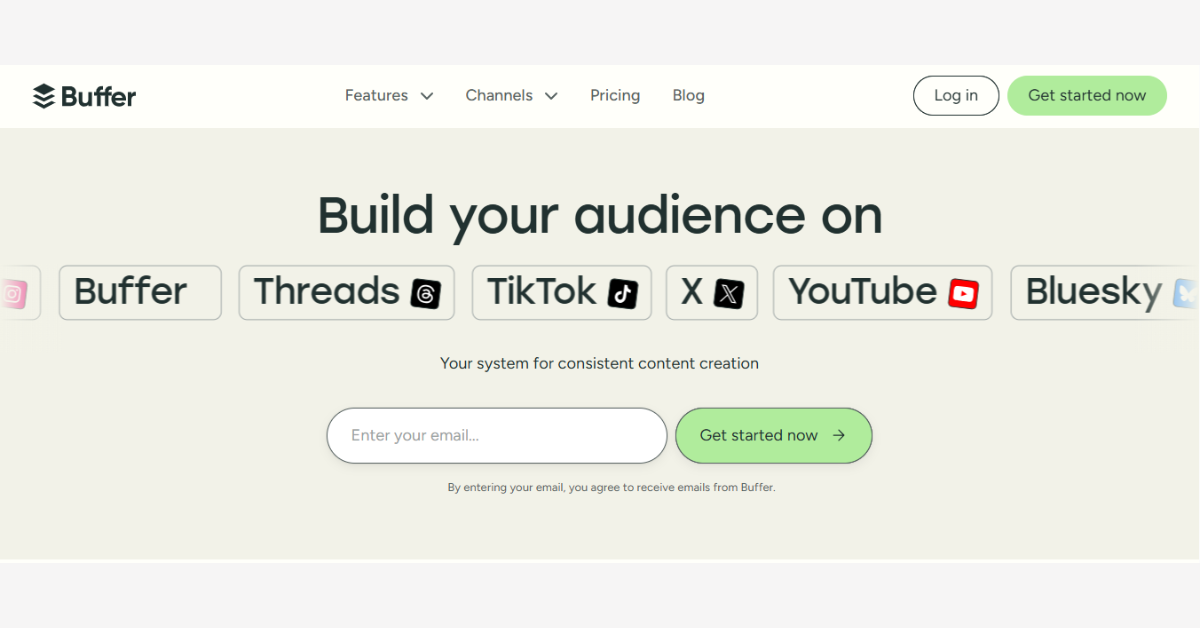
Back in 2010, Buffer was launched. Just a simple tool meant to help people post stuff online. Fast forward to now, and it’s still the go-to for a lot of creators and small businesses. Especially if you’re tired of complex tools that make things harder than they should be.
You open the dashboard. It’s easy and clean. You can schedule your posts for Instagram, Facebook, LinkedIn, X (yeah, Twitter), or even Pinterest—without switching tabs or losing your mind. No need to be a tech expert. Honestly, you don’t need to be a pro-level IT person to use it.
With Buffer, you can plan stuff and write captions. See what it’ll look like before it goes live. Later, check how your post’s doing. And if your mind goes blank (which it will), Buffer’s AI quietly suggests some ideas or tweaks your words.
Also, with Buffer, you can try a free plan, in case you want to test out things. And the paid plans are quite affordable, if you want to buy them for long-term use. So if you’re looking for something very beginner-friendly, you must try Buffer.
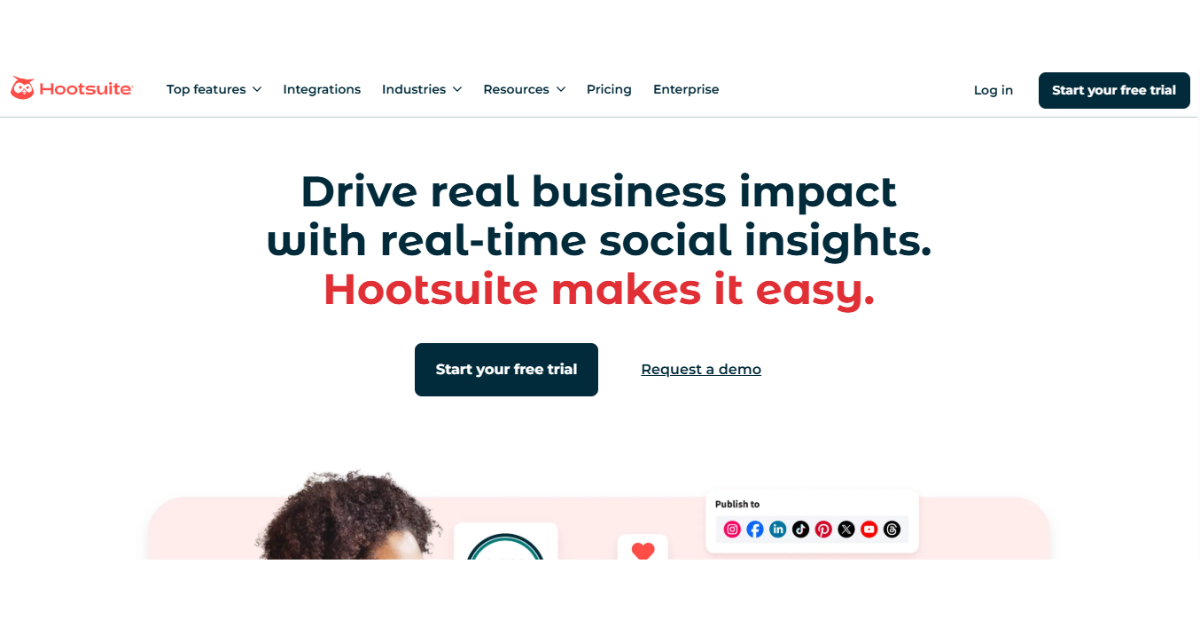
Hootsuite isn’t new to the market. It’s been a pro player in the social media management tools space for years. And even now, in 2026, it continues to be a go-to for marketing teams that need serious control and insight.
That said, this tool isn’t for someone looking for a “quick and simple” setup. But it’s built for teams, agencies, and freelancers who need to handle multiple clients, deep analytics, and fast-moving conversations.
What really stands out is its social listening feature. Since they teamed up with Talkwalker, the tool now lets you track what people are saying about your brand—or any topic—across the web. You just set your topic, location, and boom—you get a full report of public conversations from the past week. Super useful if you’re tracking trends or competitors.
You can also build sub-teams and give custom access to each person, which is a dream for structured agencies.
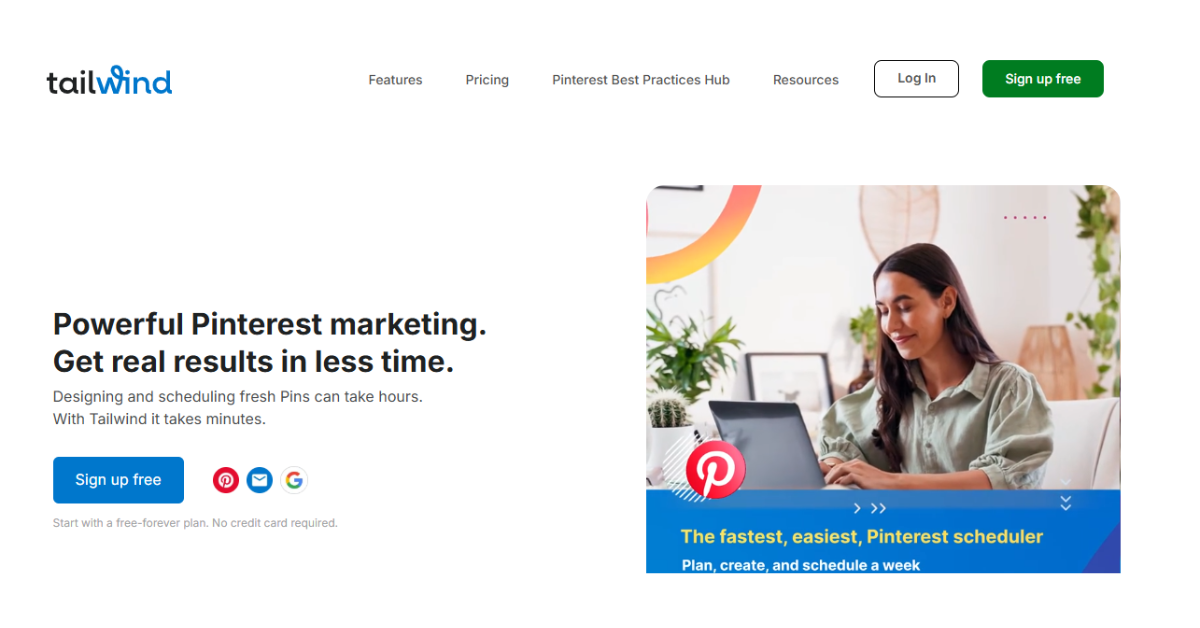
As a social media manager, if Pinterest or Instagram is where you hang out the most, Tailwind is for you. It was made for visual-first creators. And not in a generic, “we support all platforms” kind of way. Tailwind was built for Pinterest. It even has that shiny official partner badge in the footer of their website.
Let’s say you’ve got a stack of product photos or reels you’re planning to post. Instead of getting lost in post times and hashtag lists, Tailwind steps in. Just drop your content on the calendar—it picks the best time slots based on when your audience is online.
You can batch schedule your pins. Space them out. Save them to preset boards. And with SmartGuide, it’ll even nudge you with Pinterest best practices, so you don’t unknowingly hurt your reach. You can auto-generate pin designs from your images in one click. Feels like having a mini Canva built inside your scheduler. Huge win for non-designers.
Bottom line: Tailwind doesn’t try to be everything. But if Pinterest is your main social media platform as a marketer, it’s one of the few tools built just for that.
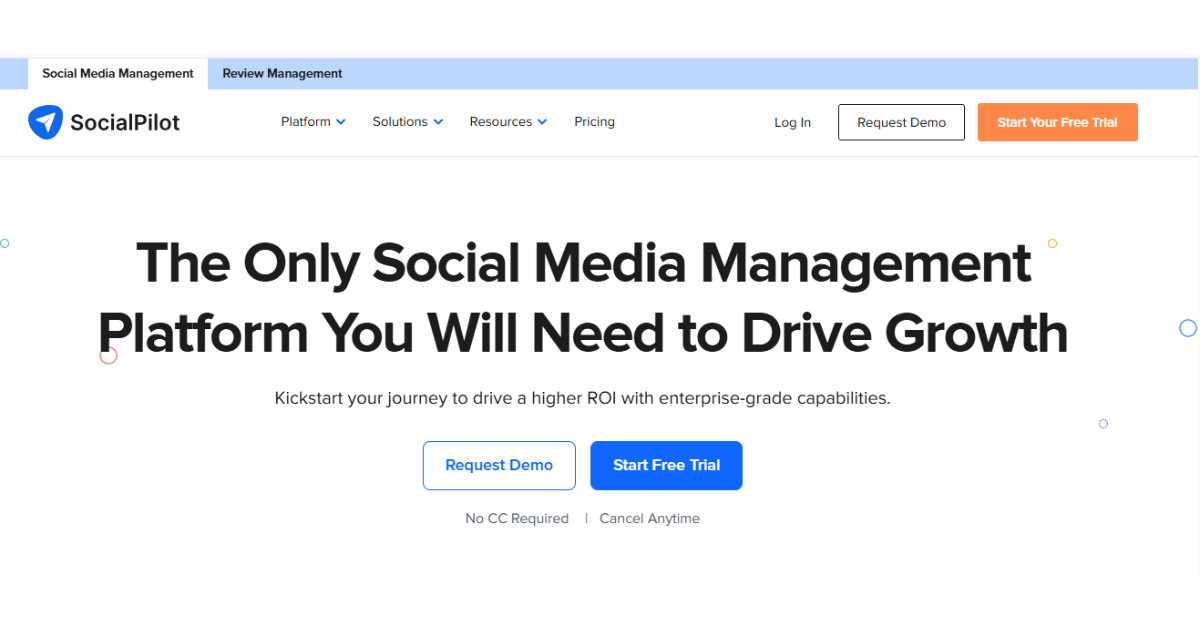
SocialPilot is built with agencies in mind. If you’re someone who manages different social media accounts for different clients, you can use this tool. And it will make the whole process kind of easy and professional in the long run.
If you check its dashboard and the interface, it’s pretty much clean and easy to use. You can create different dashboards for different clients. You can customize with their branding, logo, and even custom colors. With SocialPilot, you will feel like you’re giving your clients a premium service.
In your daily work, if you share posts to get approval from the client and then you hit the publish button, you are not even in the race. With SocialPilot, no messy back-and-forth conversations. Just send a personalized review link, no logins required. And when the reporting time comes around, SocialPilot automatically generates client-ready reports with your agency name on them.
You also get full control over what your team can access or manage, which is great if you have interns or junior staff handling content. If you’re comparing social media scheduling tools that support client-focused workflows, SocialPilot hits the mark—without the big-brand price tag.
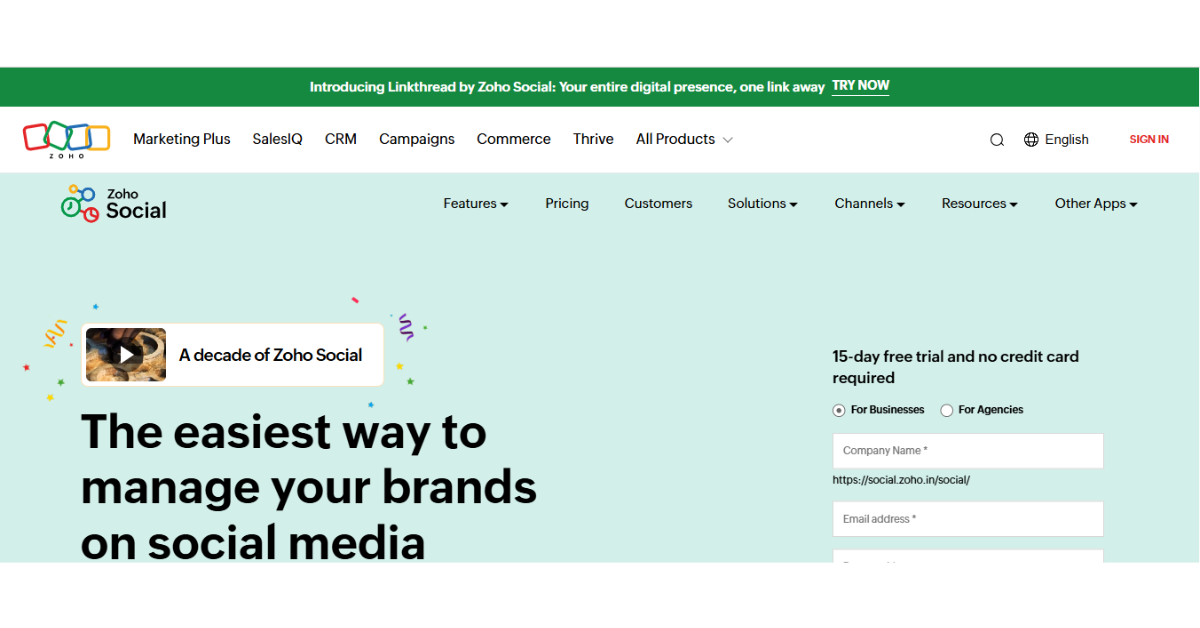
Zoho needs no introduction. The platform Zoho Social has been in the market since 2015. Zoho Social is a great social media management tool that does a great job when it comes to managing your social accounts. If you have been using Zoho’s other tools, like Zoho CRM or Desk, this tool would also work for you.
With Zoho Social, you can schedule posts, track performance, monitor brand mentions, and even build a custom dashboard for social listening. There is an option in the app to automate your posts so that they will repeat over time, so your evergreen content will keep showing up without you having to lift a finger.
If you’re dealing with customer support queries on Instagram or Facebook, Zoho Social works well with Zoho Desk, too. That saves a lot of switching between platforms. For teams already in the Zoho ecosystem, it’s a no-brainer. But if not, and you want basic, reliable social media management software—it’s still worth a look.
Zoho Social offers different packages for different client bases, like:
Free: 1 Brand (6 channels) 1 Team member – for monthly and yearly
Yearly: ₹600/month billed annually
Monthly: ₹900/month
Yearly: ₹1,725/month billed annually
Monthly: ₹2,400/mo
Yearly: ₹2,595/month billed annually
Monthly: ₹3,800/month
Yearly: ₹13,800/month billed annually
Monthly: ₹19,000/month
Yearly: ₹20,700/month billed annually
Monthly: ₹27,600/month
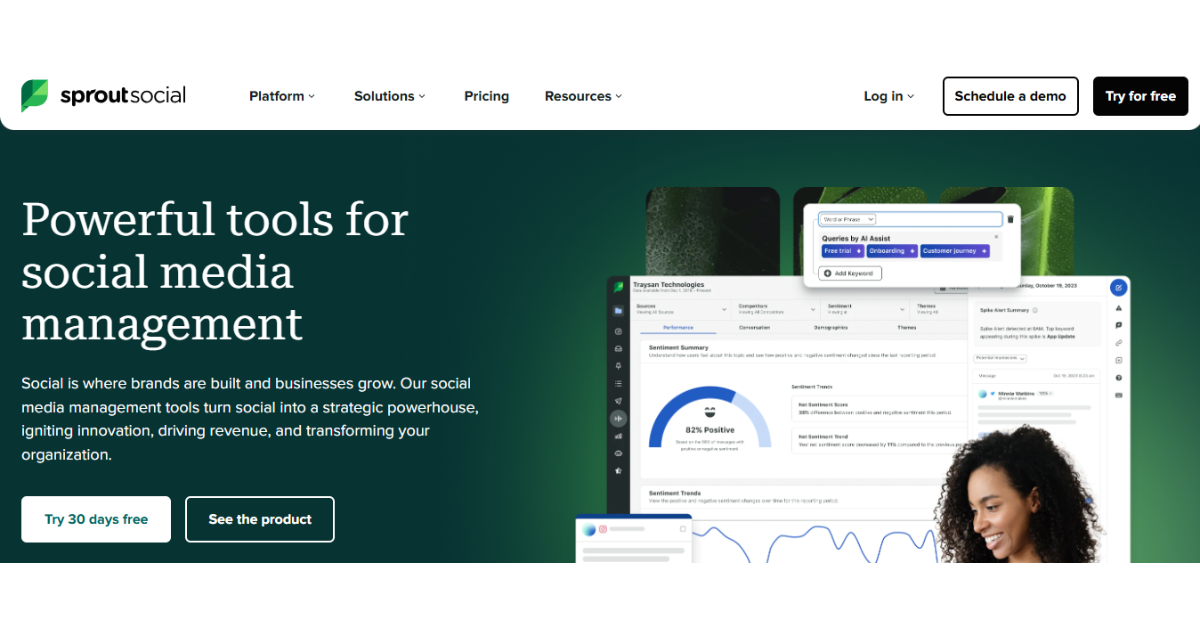
Sprout Social isn’t here to play small. It’s built for brands that have a serious budget—and serious goals. If you’re running social media for a big company, this tool checks nearly every box.
With Sprout Social, you’re not just getting post scheduling and analytics. You’re also getting influencer discovery, employee advocacy tools, and some of the best-looking reports out there. And we’re not just talking about bar graphs—you’ll get dynamic charts and visuals that actually make you want to read the data.
Since acquiring Tagger Media, Sprout now lets you run both your social media and influencer marketing from one dashboard. That’s a huge win for marketing teams who are tired of juggling tools. You also get a smart AI assistant, just like you’d expect from modern social media marketing tools. But here, the experience feels smoother, more refined.
Sprout Social is one of the free social media tools, you can say, at least for one month.
Try Sprout free for 30 days. No credit card required. Annual billing.
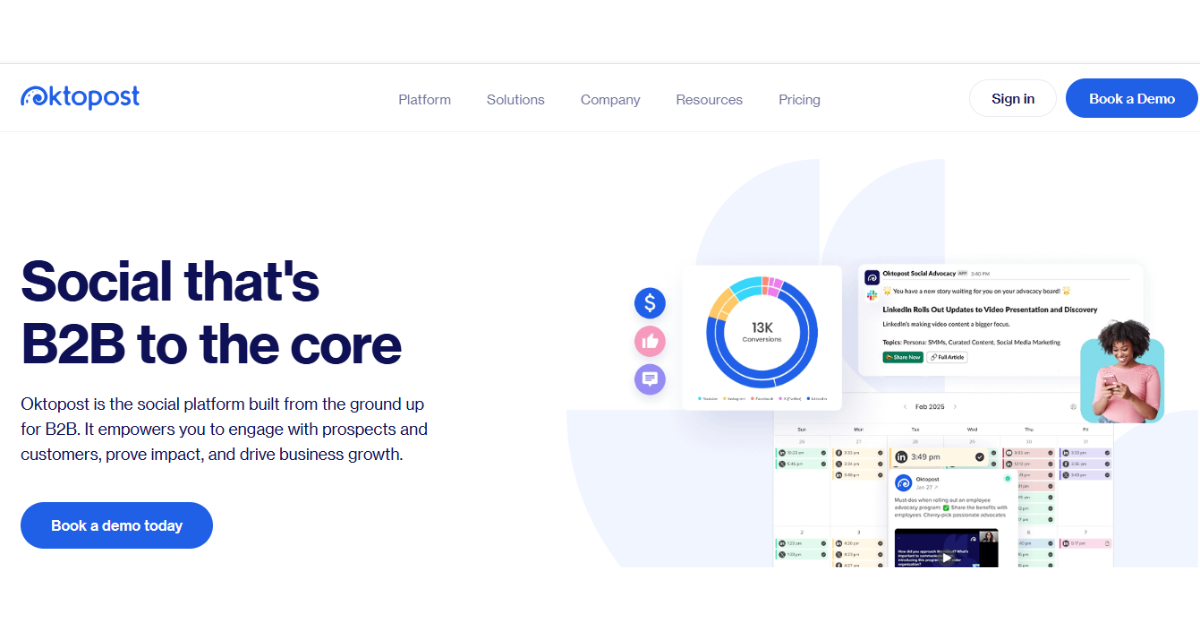
Oktopost isn’t your usual “post and hope” kind of tool. It’s built specifically for B2B companies that want to see what their social media is doing beyond just likes and shares.
Every post you schedule inside Oktopost gets assigned to a campaign—automatically tagged with UTM links—so you can trace what happens after someone clicks. That’s where it stands out. You can track a lead’s journey and see how your social media efforts are contributing to revenue.
The platform also offers dashboards recommended by B2B social experts. These aren’t just generic charts. They’re made to highlight the metrics that matter most to serious marketers. But if your goal is to go beyond engagement and really dial in your social media optimization services, Oktopost might be the tool you’ve been missing. Especially if you’re a B2B marketer and tired of flying without a map.
We don’t know why, but Oktopost does not share the prices publicly. There’s no free trial. No public pricing either. You’ll have to request a demo if you’re curious.
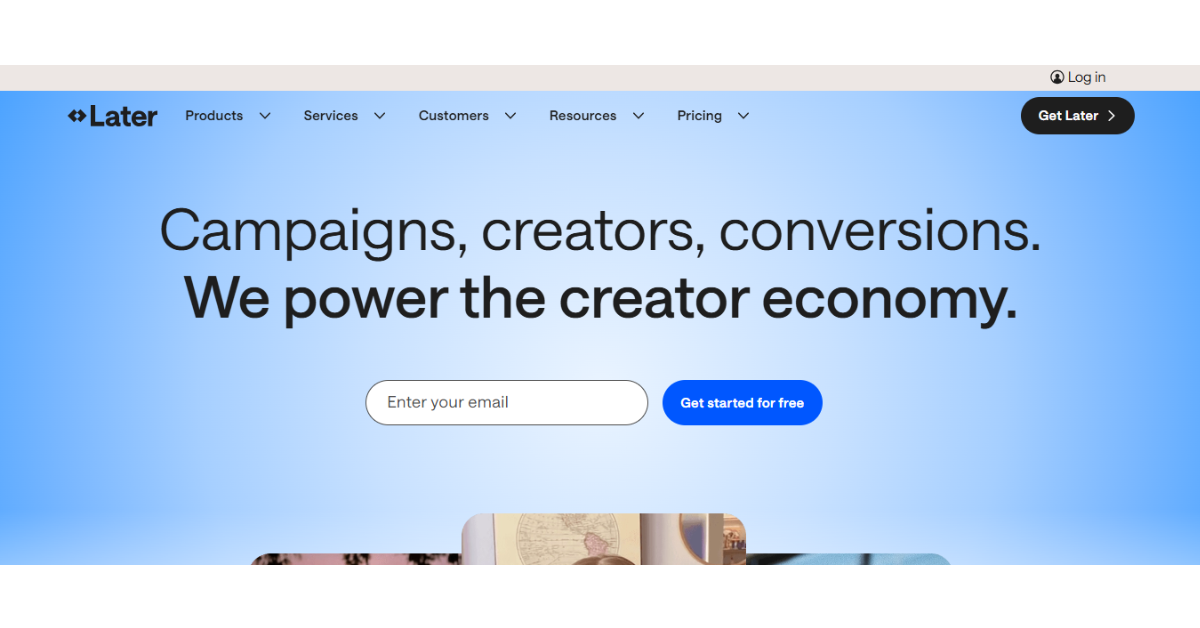
Later powers the creator economy, and this is what they boldly say on their website homepage.
Later is a perfect social media management tool, and it was launched last year in August 2024. Initially, Later started as an Instagram tool, but now it covers TikTok, Pinterest, LinkedIn, and more. If you’re someone who cares about visuals, style, and ease of use, Later gives you all of that. With the Later platform, you can manage a clean, drag-and-drop style calendar, which is a helpful media library to organize your content.
But here’s where it gets more interesting: Later isn’t just a tool, it’s also a service. Their team can actually handle your organic social media marketing for you—from strategy to DMs. So, if you’re tired of juggling everything yourself, they can step in and run the show while you simply approve the direction.
When it comes to social media scheduling tools, Later uniquely blends software and agency support. Not the cheapest route, but perfect if your time is more valuable than your effort.
Later offers two different prices:
Monthly: $25 /month* (Billed monthly)
Yearly: $16.67/month* (Billed yearly)
Monthly: $45/month* (Billed monthly)
Yearly: $30/month* (Billed yearly)
Monthly: $80/month* (Billed monthly)
Yearly: $53.33/month* (Billed yearly)
Monthly: $200/month* (Billed monthly)
Yearly: $133.33/month* (Billed yearly)
Best for large and multi-brand businesses
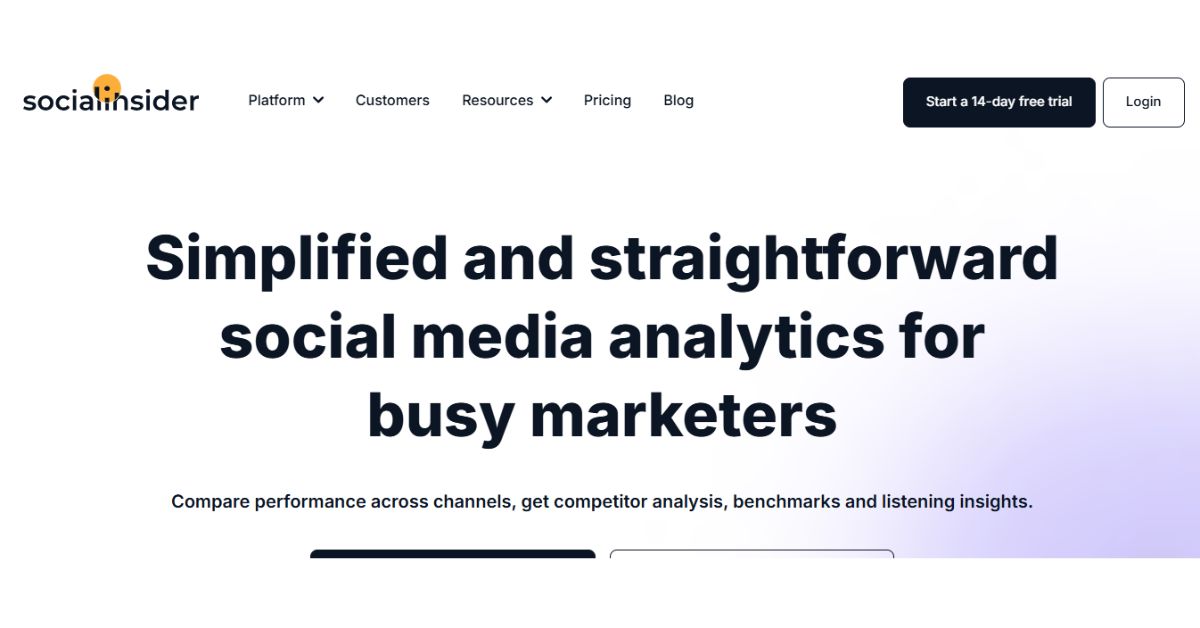
SocialInsider is one of the best social media tools of 2026 on our list today. And Socialinsider is more of a social media analytics tool, which is built for busy marketers.
Instead of helping you create or schedule posts, it focuses entirely on performance. You get a detailed dashboard that tracks everything from engagement rates and impressions to follower growth. It even lets you compare your performance with competitors, which is gold when you want to know if you’re really doing better or just guessing.
Want to know which type of content your audience loves the most? Socialinsider breaks it down by content pillars, so you can double down on what’s working.
Please note: You can’t schedule posts with it. So if you’re cool with handling publishing elsewhere, this tool will cover the “what’s working” side of things better than most. While it’s not the cheapest, it delivers serious value. Especially for agencies and brands that want to upgrade their social media marketing tools with deep analytics.
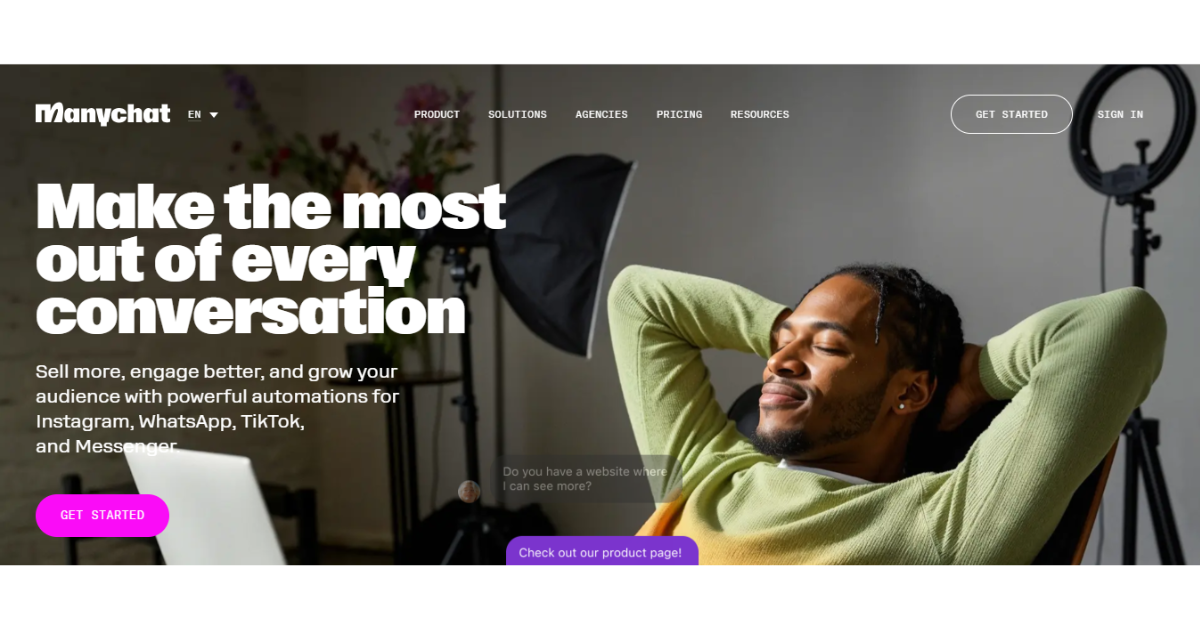
If you’ve ever left a “comment to get the link” on Instagram and instantly received a DM, that was Manychat doing its thing.
Unlike traditional best social media management tools, Manychat isn’t about scheduling posts or checking analytics. It’s a conversation powerhouse. You can understand it as a smart chatbot that helps you talk to your audience even while you sleep. You can reply to DMs 24/7, follow up with leads, and even guide people through funnels — all on autopilot.
It works with Instagram, Facebook, and WhatsApp (TikTok is in beta), and comes with a free plan if you’re okay with limited contacts. For agencies offering social media marketing services, this is a game-changer. It boosts engagement, cuts response time, and makes your brand feel instantly available — without you being glued to your phone.
Just one thing you may note is that it doesn’t support platforms like LinkedIn or X (yet). But for Meta-based channels, it’s one of the smartest tools out there.
Also Read – Boost Your Shopify Store with Social Media Optimization
Now we have come to the point where you have to choose one option from the top 10. The list that we have provided here in this blog is for both the best free social media tools and paid tools. And with these great tools, choosing the right social media management tool isn’t just about ticking boxes. But you’ll have to decide your requirements first. And then pick the right solution. So before you hit that “Start Free Trial” button, here’s what to keep an eye on.
The tool you choose for your social media should work for you, not vice versa. You need to test several tools and explore around until you find the one that works best for you.
As we said earlier that finding the right social media management tool is not about features. But you have to keep in mind a lot of things. Like your goals, your requirements, your style, and your audience.
If you are an agency or freelancer, no matter what, the right tool can save hours and boost results. And if you’re offering social media branding services, these tools are essential to keeping things organized, efficient, and on-brand.
Now, reading this article till here doesn’t mean you would randomly select one option. No, you should not do that. Instead, you need to try a few options. And explore which option is easy for you. And then choose the right social media management tool with a calm mind.
The best social media manager depends on your needs. For simplicity and affordability, Buffer is great. But for agencies and advanced users, Sprout Social or Hootsuite offer more robust features.
Basically, social media is where people share ideas, experiences, and content. Also, it’s a great platform for businesses to market, build communities, and grow.
AI is now everywhere — from post generation to auto-replies. Visual content is getting more likes and comments, for example. But at the same time, it also depends on the kind of content you share.
Well, it also depends on your style and goals. But as per market research, some of the most popular tools are Buffer, Hootsuite, Sprout Social, Later, and SocialPilot. These platforms are considered some of the best social media management tools for scheduling, analytics, and engagement.
Buffer is good for easy scheduling and a clean UI, especially for small businesses or solo creators. Later gives you strong graphics and agency support, so it works well for brands focusing on social media branding services.
The five pillars are: strategy, planning & publishing, engagement, analytics, and advertising.
Because doing everything manually is very tiring. Social media marketing tools, for example, save time, help you do more in less time.
Comment (1)
Jackson Hayes
July 10, 2025Great list of social media tools! Managing multiple platforms effectively requires not just tools, but also a strong digital strategy.