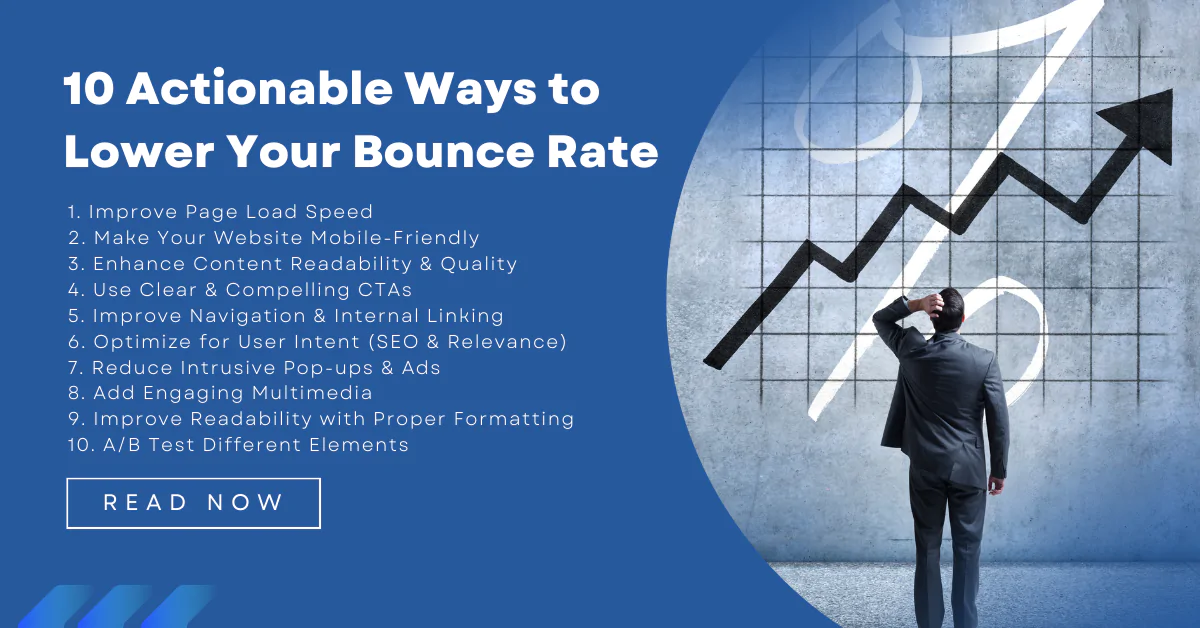A high bounce rate means visitors leave your site without clicking anything. That’s bad news if you want to increase Shopify’s conversion rate or improve the conversion rate on any website. The good news? You can fix it!
People don’t leave your website for no reason. They are frustrated. Maybe your pages take forever to load. Perhaps they can’t find what they need on their phone. Or worse, they feel tricked by clickbait headlines. Here is the good news: When you fix these issues, magic happens. Visitors stick around. They click. They buy. Your sales grow.
How? Begin by using Google Analytics. It will help you determine the areas where visitors lose interest. Next, consider e-commerce conversion rate optimization strategies. These include optimizing your site for mobile devices and making it faster. It also includes creating content that is easy to read and interesting for your site audience.
Want to increase the conversion rate on your website? Keep reading!
The following 10 tips will help you increase traffic to your website. They will help you keep visitors longer and turn them into happy customers. Let’s dive in.
What is Bounce Rate?
A bounce is when someone shows up, glances around, and immediately leaves. Awkward, right? That’s exactly what happens when visitors hit your site and bail without clicking anything.
Here is why you should care:
- Every bounce is a missed opportunity
- High bounce rates tank your sales potential
- Google penalizes sites with terrible bounce rates
The good news? You can fix this. Start with these basics:
- Make your site load lightning fast (nobody waits around)
- Ensure it works perfectly on phones (where most visitors are)
- Deliver exactly what your headlines promise
Small tweaks can work miracles. Sometimes, just changing your “Add to Cart” button color can keep people engaged longer. Your bounce rate isn’t just a number – it is a warning light telling you where your website experience is breaking down. The lower you get it, the more sales you will make. Simple as that.
How to Calculate Bounce Rate?
Bounce rate is easy to calculate. Here is how it works:
- Count single-page visits – These are visitors who leave without clicking anything.
- Divide by total visits – Take that number and divide it by all visitors to your site.
- Multiply by 100 – Turn it into a percentage.
For example, if 50 people leave right away out of 200 total visitors:
(50 ÷ 200) × 100 = 25% bounce rate
Also Read – Slow-Loading Website Can Impact Your Business
10 Reasons Why Visitors Are Leaving Your Site
You worked hard to boost your website traffic, but visitors are leaving faster than kids when the ice cream truck arrives. Frustrating, right? A high bounce rate means something is scaring them off, and it is costing you sales.
The good news? Fixing these issues can dramatically increase the conversion rate on website performance. Whether it’s slow loading times, confusing navigation, or content that misses the mark, each problem has a solution. Some you can fix today, while others might need help from a conversion rate optimization agency.
These 10 common culprits might surprise you, and we will show you exactly how to fix each one to increase traffic to the website that converts.
1. Slow Loading Pages
Three seconds is all you get. After that, visitors vanish. Google penalizes slow sites, and so do customers. Compress images, enable caching, and ditch unnecessary plugins. Mobile users especially won’t wait – their 4G isn’t perfect. Faster loading directly boosts conversions.
2. Not Mobile-Friendly
Over 60% of shoppers use phones. Tiny buttons, pinching to zoom, or broken menus? Instant bounce. Test every page on actual devices, not just simulators. Responsive design isn’t optional anymore – it is your storefront window.
3. Confusing Layout
Cluttered designs overwhelm visitors. They should not need a map to find your products. Streamline menus, use clear categories, and leave breathing room. Amazon’s success? Simple navigation that gets people spending fast.
4. Bad Content
Wall-of-text product descriptions? Generic stock photos? Visitors can smell the lazy content. Invest in professional copy and original images. Show real people using your products. Tell stories that connect emotionally.
5. Misleading Headlines
Clickbait destroys trust. If your “50% Off Sale” headline leads to a newsletter signup, you will lose customers forever. Match headlines precisely to page content. Underpromise and overdeliver.
6. No Clear Call-to-Action
Don’t make visitors guess what to do next. Contrasting color buttons with action verbs (“Get Started”, “Claim Offer”) outperform vague links. Place CTAs where eyes naturally look on the page.
7. Too Many Pop-Ups
That instant “Subscribe Now” pop-up? It is digital spam. Time pop-ups strategically, after scrolling or when exiting. Offer real value like exclusive discounts, not just email harvesting.
8. Poor Quality Media
Pixelated product images create doubt. Invest in professional photography or 3D spins. Videos should load instantly. Use YouTube embeds if needed. Every visual either builds or breaks trust.
9. Technical Errors
Broken links scream “abandoned store.” Set up weekly checks for 404s. Test all forms and checkout flows. Even small glitches make visitors question your reliability.
10. Wrong Audience
Targeted traffic converts; random visitors don’t. Refine your Facebook ads and SEO keywords. Look for audiences actively searching for your exact solutions, not just vaguely interested browsers.
Also Read – Tips for Retaining Your Audience
10 Actionable Ways to Lower Your Bounce Rate
High bounce rates hurting your store? Don’t panic. These e-commerce conversion rate optimization tricks will keep visitors glued to your site. Whether you want to increase your Shopify conversion rate or just stop people from bouncing, we have got simple fixes anyone can do. No tech wizardry needed – just clear, actionable steps to turn window-shoppers into buyers. From speeding up your site to crafting irresistible CTAs, these strategies work for real stores. Let’s dive in and start saving those lost visitors.
1. Improve Page Load Speed (Because Nobody Likes Waiting)
Think of your website like a fast-food drive-thru. If customers wait too long, they will leave. A 1-second delay can reduce bounce rate by 7% and hurt your increase conversion rate goals.
Quick fixes that work:
- Compress images (use TinyPNG)
- Enable browser caching
- Switch to a faster hosting provider
- Remove unnecessary plugins
Check your speed using Google PageSpeed Insights. Sites loading under 3 seconds see lower bounce rates. If this sounds complicated, a conversion rate optimization agency can handle the tech stuff while you focus on sales.
2. Make Your Website Mobile-Friendly (Your Phone Users Will Thank You)
Over 60% of web traffic comes from phones. If your site pinches, zooms, or has tiny buttons, you are losing money. Mobile-friendly sites see double the mobile advertising revenue due to better website performance.
Must-do mobile checks:
- Test with Google’s Mobile-Friendly Tool
- Make buttons finger-friendly (minimum 48×48 pixels)
- Use larger fonts (16px minimum)
- Simplify menus for touch screens
Using Google Analytics, check your mobile bounce rate separately. Often, just fixing mobile issues can improve the conversion rate overnight.
3. Enhance Content Readability & Quality (Stop Boring Your Visitors)
Great content = happy visitors who stay longer. Hard-to-read pages make people bounce faster than a basketball.
Content upgrades that work:
- Use short paragraphs (max 3 lines)
- Break text with subheaders every 2-3 paragraphs
- Highlight key phrases in bold
- Add bullet points for lists
- Include relevant images every 300 words
Conversion rate optimization pros know that readable content can increase website traffic to website engagement. Try the “F-pattern test”—if your content follows how eyes naturally scan (left to right, top to bottom), you are golden.
Want better results?
- Run readability tests (Hemingway App)
- Study top-performing competitors
- Update old content quarterly
- Hire a conversion rate optimization agency for professional rewrites
4. Use Clear & Compelling CTAs (Call-to-Actions) – Your Digital Road Signs
Your website needs clear signposts telling visitors what to do next. Weak or missing CTAs are like a maze with no exit – frustrating. Good CTAs can increase the conversion rate on a website by 42% or more.
How to create CTAs that work:
- Use action verbs: “Get Started” works better than “Submit”
- Make buttons stand out with contrasting colors
- Place CTAs where eyes naturally look (end of sections, above the fold)
- Create urgency: “Limited Time Offer” beats “Click Here”
Test different CTA versions using Google Optimize. Changing just the button color can sometimes improve the conversion rate.
5. Improve Navigation & Internal Linking – Build Pathways, Not Dead Ends
Confusing navigation makes visitors leave faster than a boring party. Good linking keeps people exploring, helping you reduce bounce rate while they discover more content.
Navigation fixes that matter:
- Simplify menus to 5-7 main items max
- Use descriptive labels (“Shop Winter Coats” vs just “Products”)
- Add breadcrumbs (Home > Men > Jackets)
- Link related content naturally within articles
6. Optimize for User Intent (SEO & Relevance) – Give People What They Want
Nothing increases bounce rate faster than disappointing content. If someone searches “best running shoes” but lands on shoe care products, they will bounce instantly.
Get this right by:
- Researching keywords to understand what people want
- Matching page content exactly to search intent
- Creating dedicated pages for different needs (reviews vs buying guides)
- Updating old content regularly
Conversion rate optimization magic happens when:
- Your title perfectly matches the content
- You answer questions better than your competitors
- Visitors immediately see what they expected
7. Reduce Intrusive Pop-ups & Ads – Don’t Annoy Your Visitors
Pop-ups that attack visitors the second they arrive are like pushy salespeople – they drive people away. But, done right, they can improve conversion rate without hurting user experience.
Smart pop-up rules:
- Wait at least 30 seconds before showing pop-ups
- Make exit-intent pop-ups (only when the mouse moves toward the close button)
- Offer real value (discounts, free guides)
- Include an obvious close button
Conversion rate optimization data shows:
- Timed pop-ups convert better than immediate ones
- Exit-intent pop-ups reduce bounce rate
8. Add Engaging Multimedia (Videos, Images, Infographics)—Show, Don’t Just Tell
People remember video messages more than text. Adding the right visuals can increase the conversion rate on website pages.
What works best:
- Product demo videos
- Comparison infographics
- 360° product images (reduce returns)
- Customer testimonial videos (build trust fast)
Pro tip: Always add alt text to images. It helps SEO to boost your website traffic from image searches, too.
9. Improve Readability with Proper Formatting – Make Scanning Easy
Web visitors scan pages in an “F” pattern – your job is to make that easy. Proper formatting can reduce bounce rate by making content instantly understandable.
Formatting must-haves:
- Short paragraphs (2-3 lines max)
- Plenty of white space
- Bold key phrases
- Bullet points for lists
- Subheaders every 2-3 paragraphs
Conversion rate optimization tests prove:
- Formatted content gets more shares
- Pages with subheaders keep visitors longer
- Highlighted text gets more attention
10. A/B Test Different Elements – Let Data Decide What Works
Guessing what improves conversion rate? Stop! A/B testing shows exactly what works by comparing two versions.
What to test first:
- Headlines (even small changes can lift conversions)
- CTA button colors (red vs. green, etc.)
- Product image styles (lifestyle vs plain white background)
- Page layouts (single column vs multi-column)
Remember: Even tiny 1% improvements add up fast. If you increase the conversion rate every month, you will improve conversions.
These final strategies complete your bounce rate battle plan – remove annoyances, add engaging media, format for easy reading, and let testing guide your decisions. Which of these will you implement first to keep visitors engaged?
Meet Appco Software: Your Secret Weapon for Better Website Results
Struggling to increase conversion rate or reduce bounce rate on your Shopify store? That is where Appco Software comes in.
Appco Software is a smart conversion rate optimization agency that helps businesses like yours improve conversion rates and boost their website traffic. Think of us as website doctors – we find what is making visitors leave and fix it fast.
With our tools and expertise, we can:
- Make your site load faster
- Design mobile-friendly pages
- Create clearer calls-to-action
- Fix annoying technical glitches
Want to increase Shopify conversion rate without the headache? Appco does the hard work for you. More visitors staying longer = more sales.
Ready to Boost Your Website’s Performance?
Lowering your bounce rate isn’t rocket science. It is about giving visitors what they want. By fixing speed issues, improving content, and making navigation easier, you will increase the conversion rate naturally.
Remember, small changes make big differences. Test different approaches, track results with analytics, and keep optimizing. If it feels overwhelming, a conversion rate optimization agency can help.
Now it’s your turn. Pick one tip to start with today. As you improve the conversion rate, you will also increase traffic to the website’s quality. Every visitor who stays longer is another chance to grow your business. What will you try first?
Also Read – Start an E-commerce Business in 2025
FAQS
1. What is a “good” bounce rate?
It varies. Blogs might see 70-90% (normal), while e-commerce sites should aim for 30-50%.
2. Will lowering the bounce rate automatically increase the conversion rate?
Usually yes. Visitors who stay longer typically convert better. But focus on keeping the right visitors – quality beats quantity when you boost your website traffic.
3. How fast should my pages load?
Under 3 seconds. Every 4-second delay can increase the bounce rate by 24%. Use Google PageSpeed Insights to check – it’s free.
4. Are pop-ups always bad?
Nope. Exit-intent pop-ups (shown when leaving) can improve conversion rate. Just don’t bombard visitors immediately.
5. Can too many images hurt?
Yes, if they are huge files. Optimize images (try TinyPNG) so they don’t slow your site. Well-placed visuals can increase the conversion rate on website pages.
6. How often should I check bounce rates?
Monthly, at least. Set up dashboards in Google Analytics to monitor trends. Sudden spikes mean something broke.
7. Does mobile matter?
Absolutely. Over 60% of traffic comes from phones. Test your site on multiple devices to reduce bounce rate from mobile users.
8. When should I hire a conversion rate optimization agency?
When you have tried basic fixes but still struggle, or if your site gets lots of traffic but few conversions. They find hidden issues.
9. What is the easiest fix to try first?
Improve CTAs. Changing “Submit” to “Get My Free Guide” can sometimes increase the conversion rate overnight with zero tech skills.
10. How long until I see results?
Some changes (like speed fixes) show impact in days. Others (like content upgrades) may take weeks. Be patient and keep testing.
11. Is a High or Low Bounce Rate Better?
A low bounce rate is usually better. It means visitors are exploring your site instead of leaving right away. If you want to increase your Shopify conversion rate, you should reduce the bounce rate by fixing slow pages, improving content, or making navigation easier.