Most people focus on their website SEO or running Google Ads, which is great. But they miss one key player in the game, their Google Business Profile.
Also known as your Google My Business Profile, this free tool is like your business’s digital storefront. It shows up right on the search results page and gives potential customers a quick snapshot of what you offer — your reviews, photos, services, contact info, and more. Basically, it helps people find you, trust you, and reach out, without ever clicking on your website.
That’s why Google Business Profile Optimization is a must if you want to attract more local customers and stand out where it matters most, right on the SERP.
Your potential customer, for example, is searching for a service you offer. And your business appears right at the top, complete with reviews, photos, and a direct call button.
What do you think this customer would do next?
What is Google Business Profile?
Google My Business (now called Google Business Profile) is your shortcut to showing up on local search and Google Maps. It’s a free tool from Google that lets you control how your business appears when people search for services like yours nearby. You can add your location, phone number, business hours, website link, and photos. And most importantly, manage your customer reviews.
When you optimize your Google Business Profile the right way, it boosts your local SEO and helps your business pop up exactly when potential customers are searching. For example, if someone types in “best coffee near me” or “Shopify web design services in Jaipur,” your updated profile can be the reason they choose you over a competitor.
Key things to keep in mind when doing Google Business Profile Optimization
- Business Name, Business Category, and Business Hours
- Address and Location
- Phone Number and Website Link
- Photos & Videos
- Reviews & Ratings
- Q&A Section
- Business Description
- Services or Products Offered
- Booking Button
- Attributes (e.g., Women-led, Wheelchair Accessible)
- Posts & Updates
- Service Areas (for service-based businesses)
Google Search Statistics: Overview
If we look into this WebFX report, you would be surprised to know how people are experiencing Google searches. And above all, how they find businesses near their location. And if your business isn’t showing up on Google, you’re already a step behind.
Take some time to review these numbers:
- Over 5 trillion searches happen on Google every year.
- Google’s web index has 400+ billion documents.
- Google owns 96% of the mobile search market.
- A third of all mobile searches are location-based.
- 86% of users use Google Maps to find local businesses.
- 83% of consumers read reviews on Google before trusting a business.
- Customers are 2.7x more likely to trust a business that has a complete Google Business Profile.
- And not just trust, they’re 70% more likely to visit and 50% more likely to buy if your Business Profile looks solid.
- 63% of users say they’re likely to click on paid search ads.
Why Google Business Profile Optimization Is Beneficial
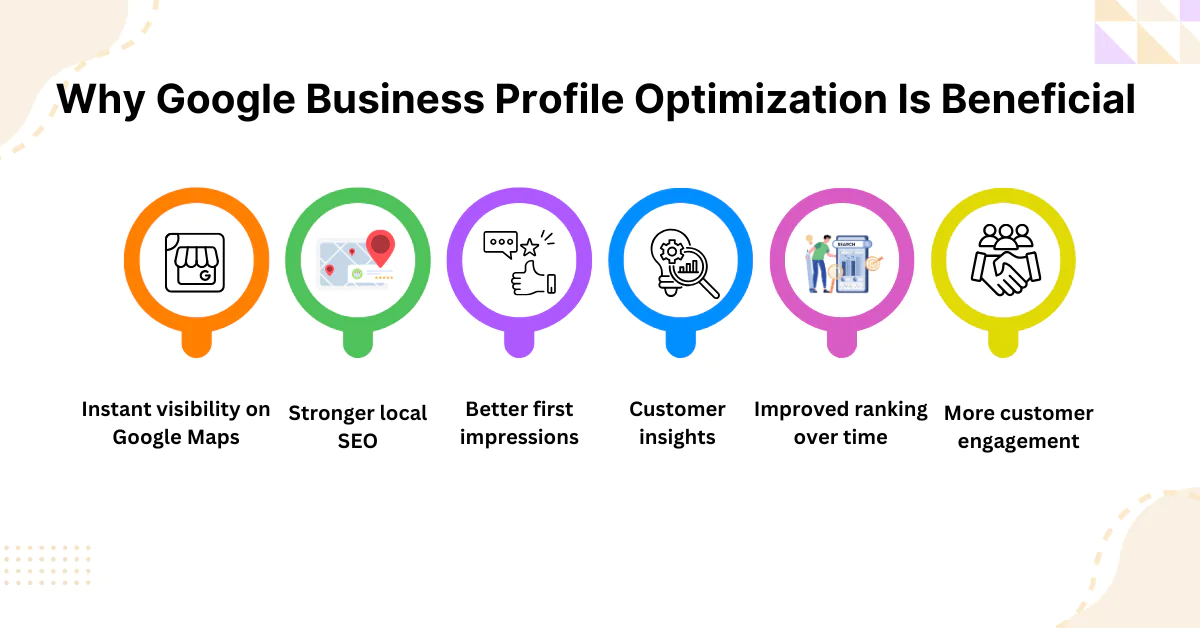
These days, showing up on Google isn’t optional anymore. Whether you’re trying to bring in foot traffic, increase local calls, or just make your brand more visible in a competitive market, Google Business Profile Optimization can do a lot for you.
Here’s what you unlock when you create and optimize your Google Business Profile:
1. Instant visibility on Google Maps:
Your business shows up with a pin, GPS directions, and everything a customer needs to visit you, thanks to seamless integration with Google Maps.
2. Stronger local SEO:
Google My Business services give your local SEO a serious boost, helping you show up right when people are searching for businesses like yours nearby.
3. Better first impressions:
Appearing at the top of search results — with a complete profile — builds trust fast. It increases your click-through rate and makes your business look more credible from the very first glance.
4. Customer insights:
You get access to valuable data, like how people found your business (search vs. Maps), what actions they took, and how often they engaged with your listing.
5. Improved ranking over time:
Staying active on your Google Business listing helps you maintain and even improve your ranking in local search results.
6. More customer engagement:
A complete, verified, and optimized profile makes it easier for customers to connect with you, whether that’s reading reviews, checking out photos, or calling you directly from the listing.
What Does a Fully Optimized Google Business Profile Look Like?
Before we go ahead with the steps to optimize your GBP, you must first understand what a fully optimized Google profile looks like. What does a properly optimized Google Business Profile look like? And more importantly, why does it matter so much?
For example, if someone searches for your service or product. Two business profiles show up in the searches. One looks empty, with no photos, no hours, no reviews. The other one is complete, polished, and gives off the kind of trust that makes people click instantly. Everything is sorted out like reviews, updated info, photos, direct links, and a clear call-to-action. Which one do you think the customer is going to choose?
The second one, right? This is why Google Business Profile optimization is important. Showing up in the Google Map Searches should not be your goal. But you should provide real value.
Step-by-Step Guide to Optimize Your Google Business Profile
If you want to show up in local searches, you need to optimize your Google Business profile. Here’s a step-by-step guide to fully optimize your Google My Business profile (formerly known as GMB).
1. Claim and Verify Your Google Business Profile
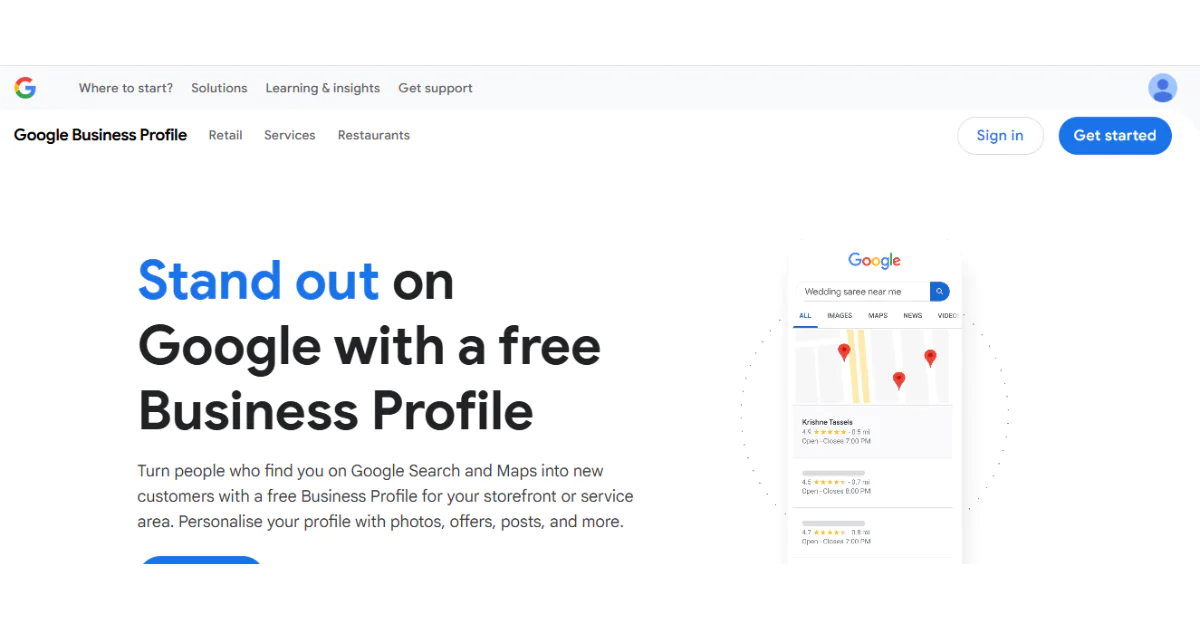
Before anything else, make sure your business is claimed and verified on Google. Not sure if it’s listed? Just search your business name on Google. If a profile shows up on the right side, click “Own this business?” and follow the instructions. If nothing comes up, don’t worry. You can easily create a Google Business Profile. Go to the Google Business page and enter your details, and set up your listing. To complete verification, Google may send you a postcard, call, or email, depending on your business type. This step is essential. Without verification, you can’t manage or update your Google My Business listing. And your profile won’t appear in search results.
2. Add Complete and Correct Business Information
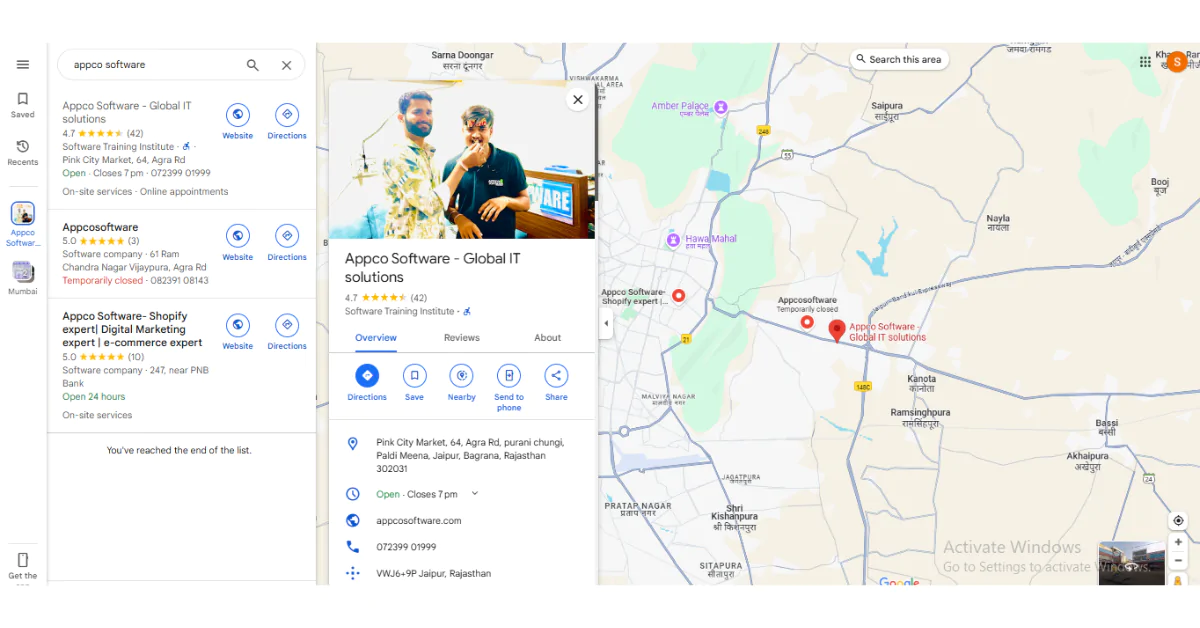
To complete your profile, enter your business name, address, phone number, website, hours, and categories, 100% accurately. Because this information is how Google connects you with relevant local searches. Also, fill in extras like services, secondary categories, and attributes (e.g., “women-owned,” “wheelchair accessible”). These small additions can improve local SEO on Google My Business and help customers get to know you better.
- Business Name: Use your real business name.
- Address: An Accurate location helps in appearing in local searches.
- Phone Number: A number that you use regularly.
- Website: Your website link.
- Hours of Operation: Add your office working hours.
- Choose the right category: Choose the category according to your business type.
3. Upload Photos and Videos
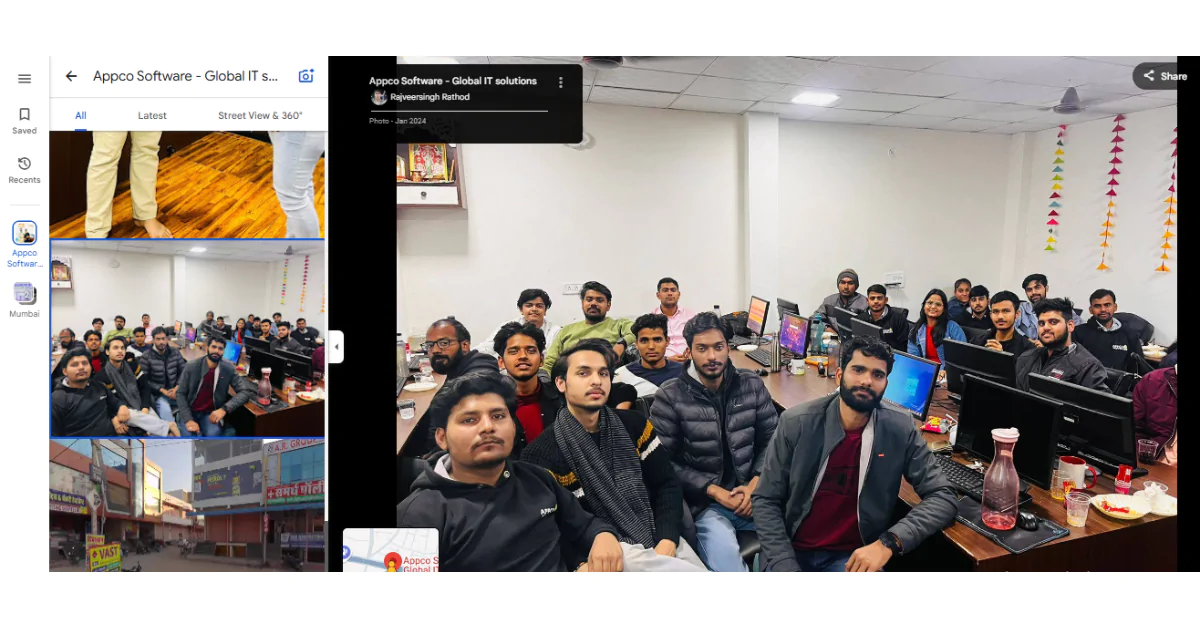
People connect more with visuals than text. Upload real photos of your space, products, staff, or work in progress. According to Google, listings with photos get 42% more direction requests and 35% more clicks to websites. Keep your visuals authentic. Include a logo, cover photo, and—if you can—short videos. Behind-the-scenes clips, customer testimonials, or product demos go a long way in building trust.
- Exterior and Interior Photos: Helps customers recognize your location.
- Product or Service Images: Showcase what you offer.
- Team Photos: Adds a personal touch.
- Videos: Short clips can provide a tour or highlight services.
4. Use Keywords in Your Description and Posts
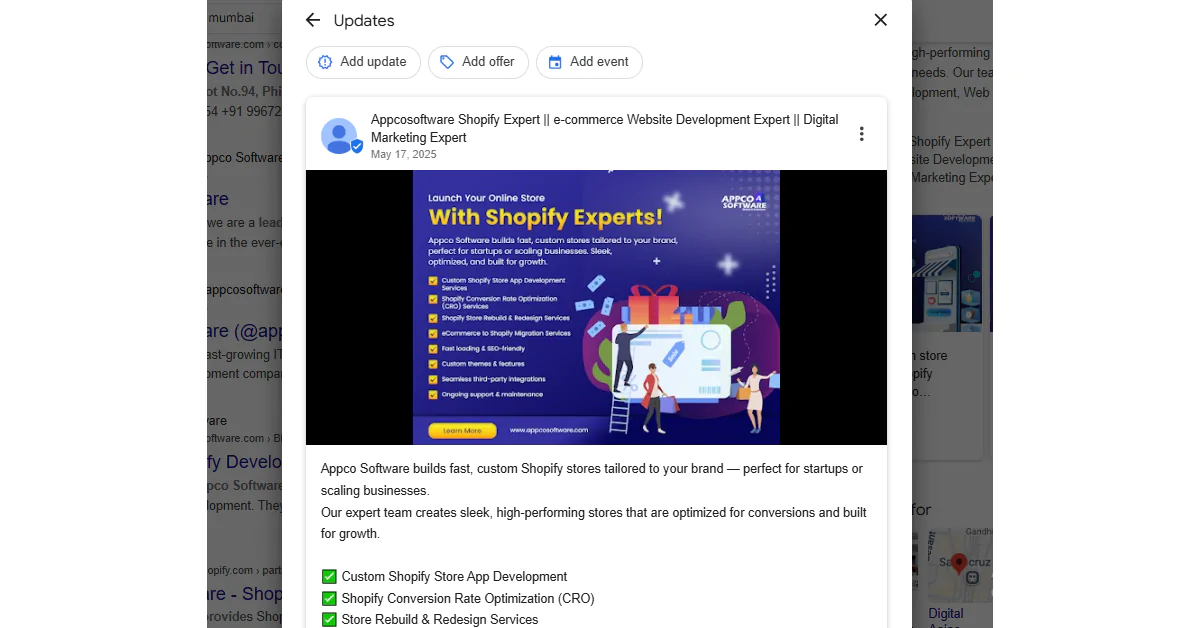
Here’s where website SEO optimization meets local discovery. You can add relevant keywords in your profile, especially in your business description, service section, and posts. You should add long search queries in your content, phrases like “Google My Business services” or “SEO agency in Mumbai” can help you rank in local results. But remember, be natural. Avoid keyword stuffing. Focus on clear, helpful writing that reflects what you offer.
5. Respond to Reviews
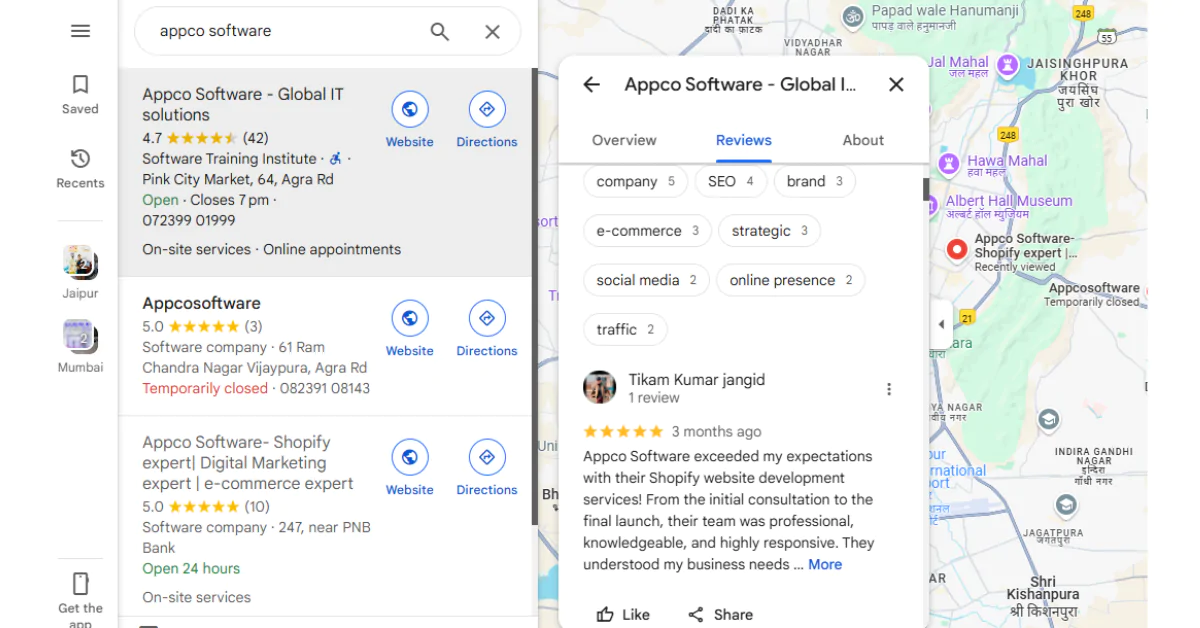
Customer reviews do more than build credibility. Reviews add an extra layer of trust to increase your visibility and ranking. Ask happy clients to share their experiences. To do so, you can also send them a direct link or a QR code to your Google My Business listing. And when someone leaves a review on your profile, respond to each one, no matter if it’s good or bad.
6. Share Regular Updates and Promotions
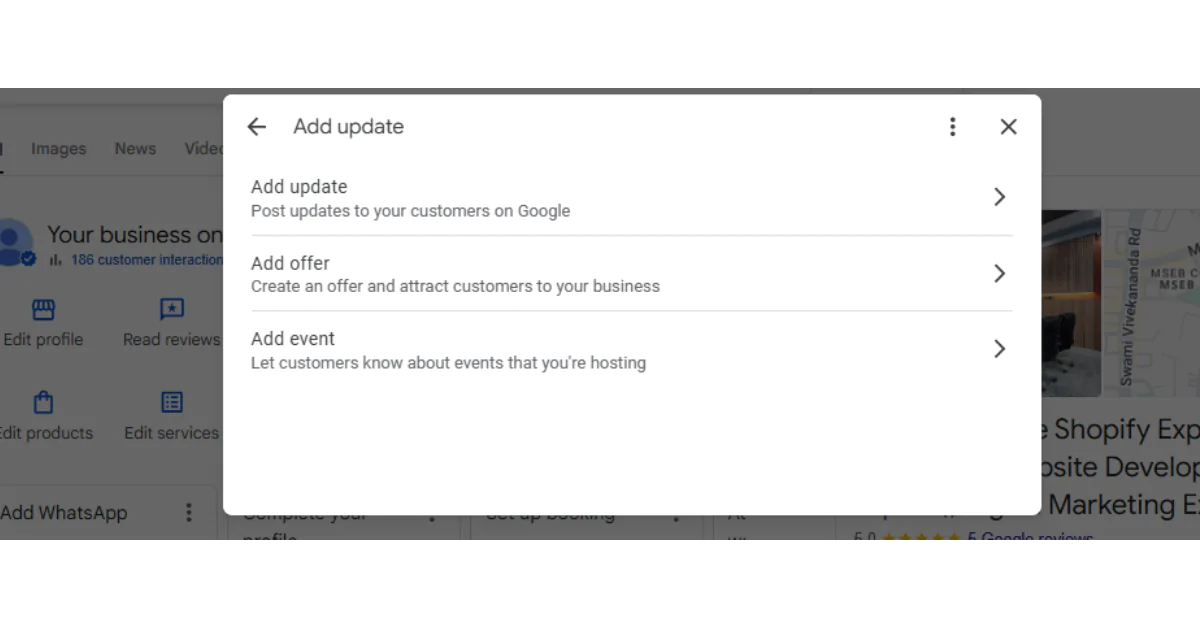
Treat your profile like a really serious SEO tool. You can post about offers, events, new products, or company news. These updates show up directly on your listing and can attract more views and clicks, if done right. To make your posts more engaging, you can always add photos, short text, and a clear CTA. This way, you will be able to keep your profile real.
7. Turn On Messaging and Manage Q&A
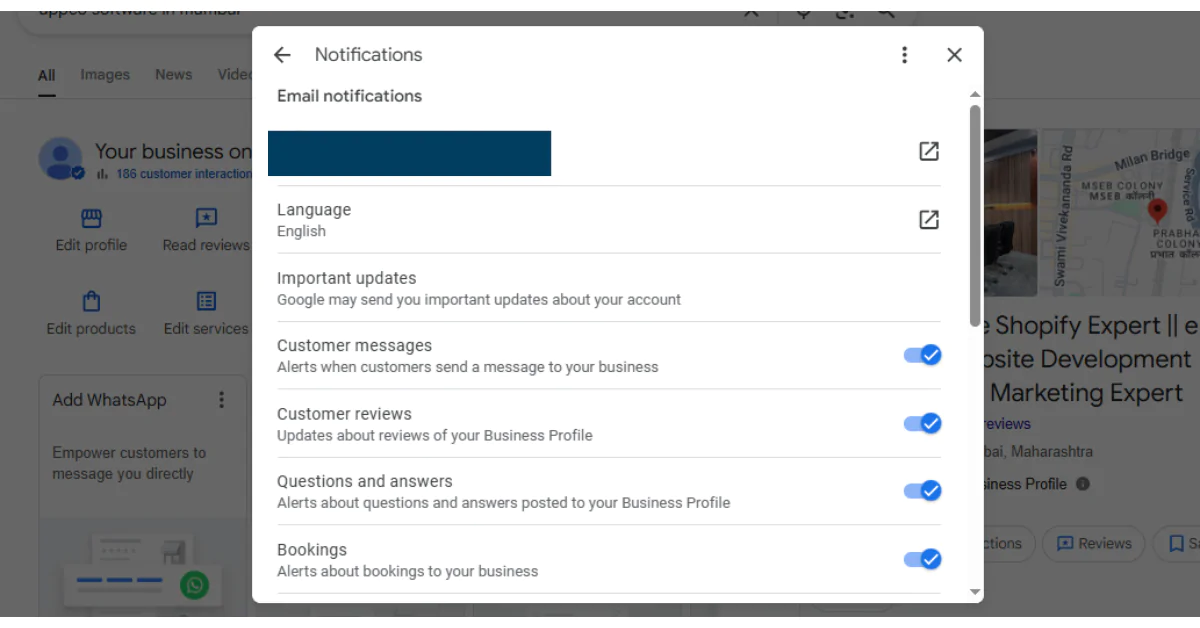
Let potential customers reach out instantly through your Business Profile. Messaging helps you answer questions, provide quotes, or confirm availability—all in real time. Also, keep an eye on the Q&A section. Anyone can post a question (or answer), so it’s best if you stay in control. Respond with clear, helpful answers to FAQs about pricing, service areas, or timing. It builds trust and keeps misinformation away.
8. Monitor Performance with Google Insights
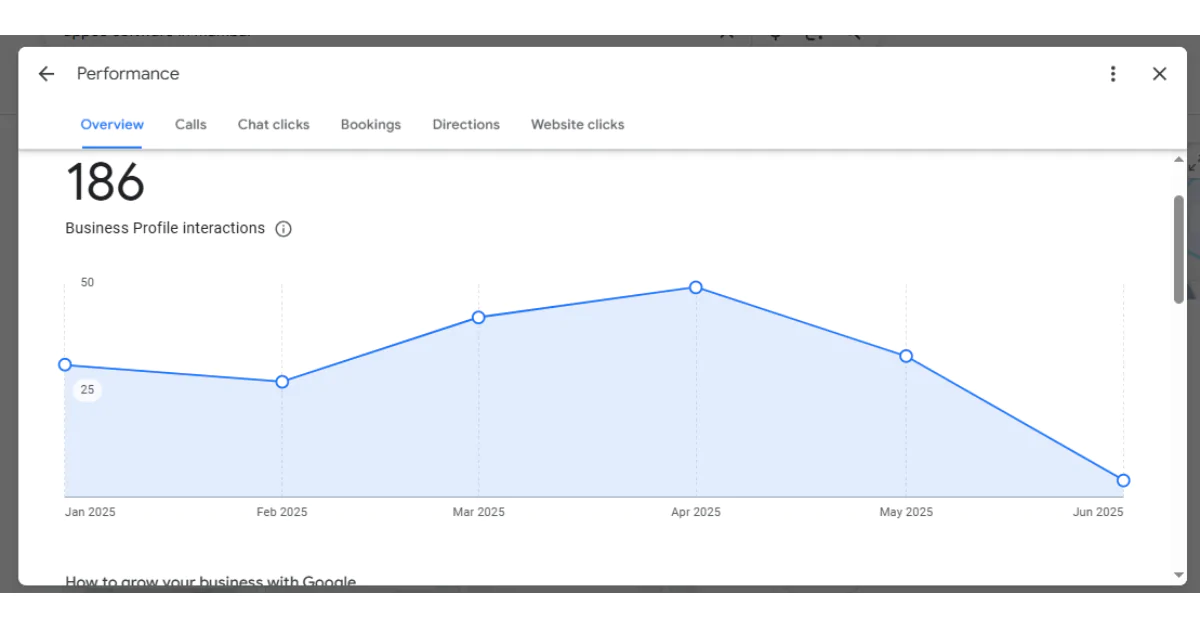
The best part is that Google gives you free tools to track how your profile is doing. From search impressions to phone calls and map views, Insights help you understand what’s working. Maybe you’ll find most visitors come from Google Maps or mobile searches. That could be your cue to focus more on mobile-friendly content or update your Google My Business customer service info. Use this data to make smart, data-driven decisions instead of guessing.
How Appco Software Can Help in Optimizing Your Business Profile?
Your Google Business Profile is one of the first things people notice when they search for your business. And if it’s not set properly, or missing something very important, you’re probably losing out on customers before they even click your website.
As a full-service IT company in Jaipur, we help businesses start their business from the very scratch. From building a website to doing local SEO, we provide you with every single service you need to manage your business. In the process, we don’t just set up your profile and give it to you. But we dig in. We make sure your profile shows what your business is providing.
Final Thoughts
At the end of the day, your Google Business Profile can either be a silent listing or a powerful magnet that pulls in the right people. Most small or local businesses ignore it. And that’s exactly why you shouldn’t. A fully optimized profile builds trust and does more than you think. If you’re not sure where to start or just want someone to handle it, Appco Software is here to help. We know how to make your profile a perfect profile.
Key Takeaways. Read This Before You Leave
- Your Google Business Profile is great for local SEO. Add real photos, short videos, working hours, and links to bookings or services to increase visibility and trust.
- Check your Google Business Profile regularly to ensure all the information is accurate and up-to-date.
- Write a solid business description, double-check your contact details, and ask happy customers to leave reviews. These little things go a long way in boosting your local rankings.
- Use all the tools Google gives you — maps, Q&As, attributes, and reviews — to make your profile more engaging. The more complete and interactive your listing is, the better it performs.
FAQs
1. Is a Google Business Profile free?
Yes, creating a Google Business Profile is 100% free. It’s a Google service.
2. Who qualifies for a Google Business Profile?
If your business has a physical location and you’re providing services or selling products, you can claim your profile. With the right information, you can easily create your Google Business Profile in no time.
3. How to create a GMB profile?
To create a Google Business Profile, you need to follow the steps described in the article. It’s very easy.
4. How can Appco Software help improve my profile’s performance?
Appco Software is a full-service IT company, providing a wide range of IT services. We have SEO experts who can help you improve your profile. We will help you with keywords, content, and optimization.
5. Can I manage my Google Business Profile myself?
Absolutely! You can easily manage your profile. But if you need professional services, in some cases, you can always hire SEO experts. And these experts will help you add your business to Google Maps.
6. Do you also help with Google Reviews and Reputation Management?
Yes, 100%. We guide you on how to get more genuine reviews, respond to them the right way, and handle negative feedback professionally.

