Whether you run a personal blog, a startup, or an eCommerce store, one thing is true: your website needs SEO to succeed. But good SEO is no longer about keyword stuffing or gaming the search engines.
But good SEO is when you provide value to your customers with content marketing and other methods. And for all of us, there are many free SEO tools to help you audit and monitor your website.
In this blog, we will discuss the top 10+ free SEO tools that every website owner, marketer, or business should know about. These tools help with keyword research, performance tracking, technical auditing, and more.
Free SEO Tools for Keyword Research and Optimization
When it comes to growing your website traffic, keyword research is one of the most important tasks. Now, the good news is that you don’t need to buy a paid version of SEO tools. There are many free SEO tools available for keyword research to help you find out what your audience is searching for.
With tools like Google Keyword Planner, Ubersuggest, and AnswerThePublic, you can easily find keyword ideas, search volume, competition level, and even content inspiration. Additionally, you will be able to determine your user’s intent. And as an SEO expert, you know that user intent is a huge thing for SEO.
For example, you run a Shopify store. Knowing whether your potential customer searches for “handmade candles” or “natural soy wax candles” can make a real difference in clicks and sales. These tools help you optimize product titles, blog content, and even meta descriptions.
The best part is that all of these tools are completely free. Start with one or two tools that feel easy to use, and make them part of your regular content planning. Over time, you’ll get better at spotting high-value keywords — and your rankings will follow.
Choosing the Right Website SEO Checker Free Tool for Your Needs
With so many options out there, it’s easy to feel overwhelmed when picking the right website SEO checker free tool — but the key is to focus on what your website actually needs. Not every tool does everything. Some are better for technical audits, while others focus more on content or keyword insights.
For example, if you want a quick overview of your site’s health, SEOptimer is a great choice. Because it’s simple, fast, and gives you a broad view, from on-page SEO to performance issues. On the other hand, if you want something more advanced, Screaming Frog is excellent.
If you are someone who is running a Shopify store or managing multiple clients, as an SEO expert, you might need more than one tool. And in this case, you may use a different set of tools, like Google Search Console, SE Ranking, and Semrush’s free option.
What Is SEO Auditing and Monitoring (And Why It Matters)?
Before we go deeper into this guide, let’s first understand SEO auditing and monitoring. And why these SEO tools are so crucial for your website’s performance.
An SEO audit is like a full-body checkup for your site. In an audit report, you will find out technical issues, broken links, slow-loading pages, and missing metadata. And with all this data, you can then measure what is right and what is hurting your ranking. Using a website SEO checker free tool, you can quickly scan your site and uncover problems you probably didn’t even know existed.
Now, SEO monitoring is about keeping an eye on things over time. Google updates its algorithm regularly, and your competitors are always making moves. That’s why ongoing monitoring — with help from free SEO tools — is key to staying ahead. You’ll get insights into keyword movements, traffic drops, performance changes, and more. Whether you’re running a blog, a service-based site, or a full-on Shopify store, regular website audits, free checks, and consistent monitoring can seriously boost your search visibility.
List of the Best Free SEO Audit and Monitoring Tools
1. Google Search Console
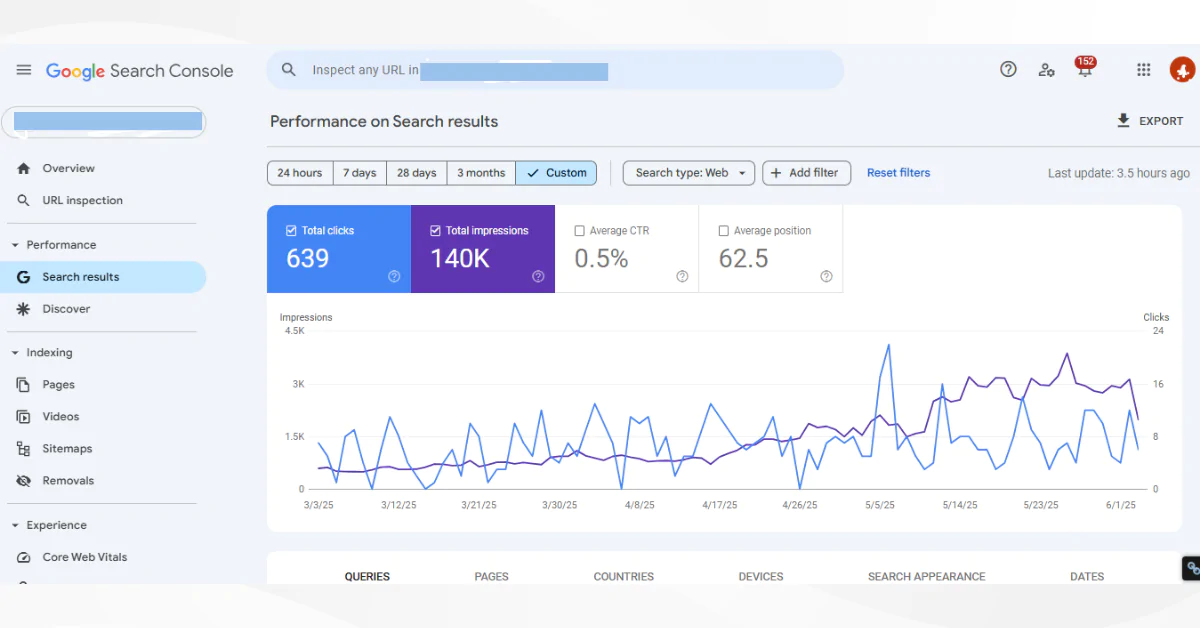
If you’re looking for a free website SEO checker tool, Google Search Console is the gold standard. Google Search Console lets you track your site’s presence in Google search results. With this free tool, you can identify crawling issues, submit sitemaps, and analyze clicks, impressions, CTR, and keyword positions.
Best for: Monitoring website performance and indexing.
Why use it: It comes straight from Google, and it’s free.
Key Features:
- Performance reports by keyword, page, and country
- Coverage reports to detect indexing issues
- Mobile usability testing
- URL inspection tool
2. Google Analytics
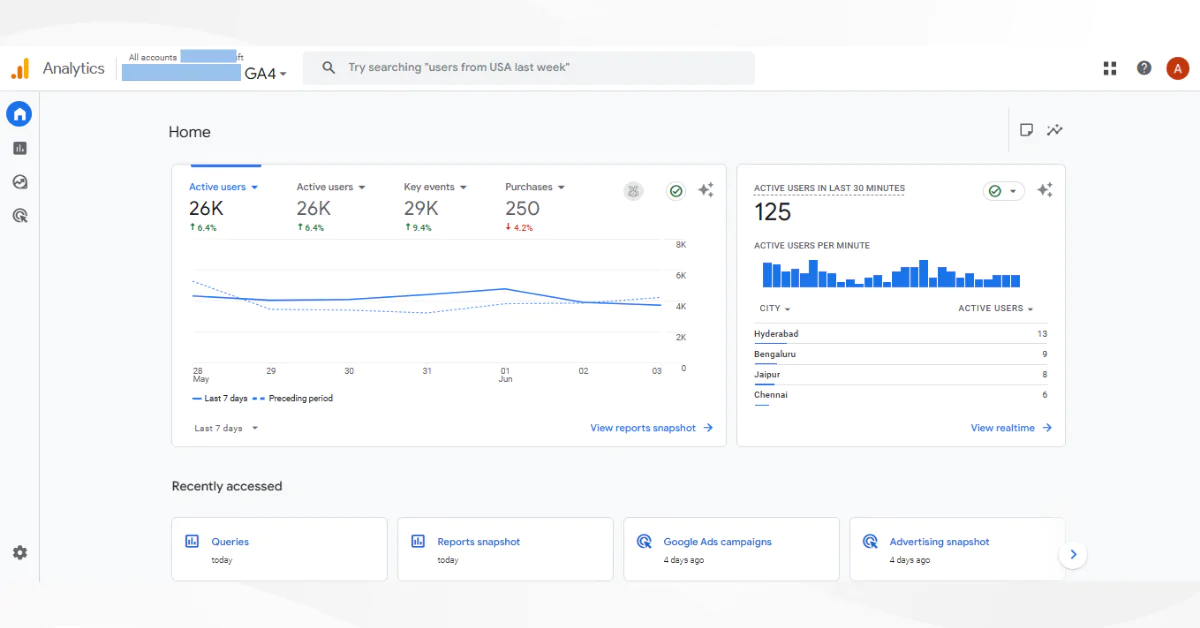
While not purely an SEO tool, Google Analytics complements your SEO strategy by showing how visitors find and use your site. This tool is essential for optimizing pages that are underperforming. For many SEO experts and marketers, GA is one of the first names that comes to mind when auditing a website. And this is a great tool.
Best for: Understanding user behavior and traffic sources.
Bonus tip: Use it alongside Search Console for deeper insights.
Key Features:
- Real-time traffic monitoring
- User journey tracking
- Source/medium breakdown
- Conversion tracking
3. Ahrefs Webmaster Tools
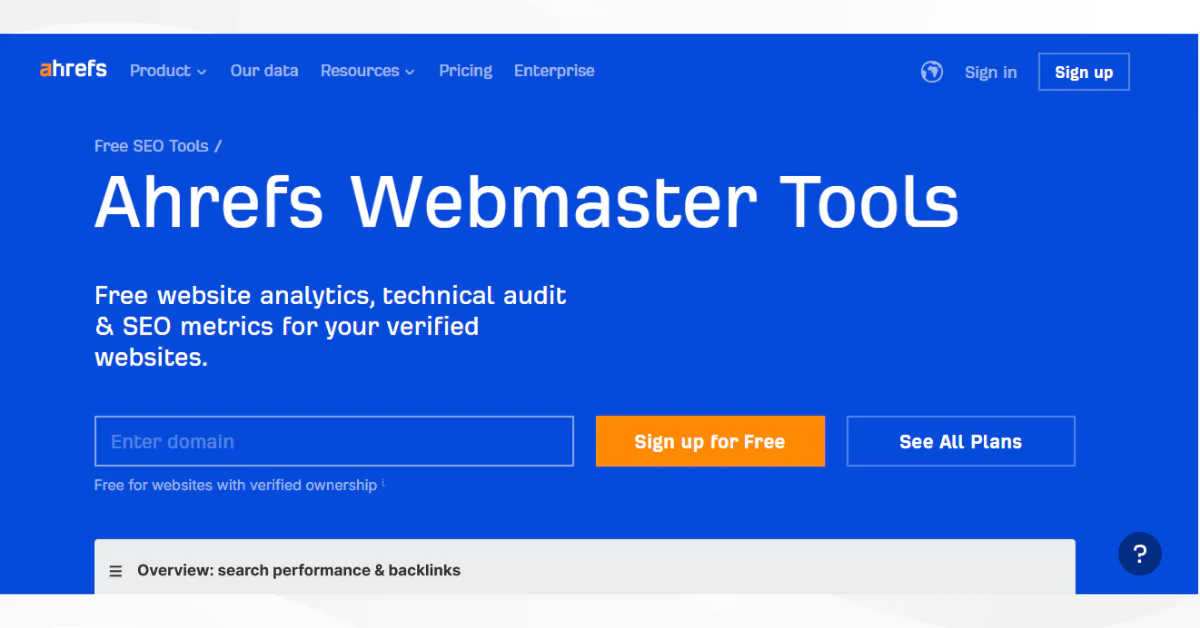
Ahrefs is known for its powerful premium SEO suite, but its Webmaster Tools is a free option. This is a lighter version of their paid version, ideal for technical SEO monitoring. Every person working in the digital marketing field knows how great the Ahrefs tool is. If you need a full-service SEO tool, you can also upgrade it, by a monthly or yearly fee.
Best for: Comprehensive site audits and backlink analysis
Ideal for: Anyone seeking free SEO analysis tools with actionable insights.
Key Features:
- Health score of your site
- Backlink analysis
- Keyword tracking
- Performance issues and suggestions
4. Ubersuggest (Free Version)
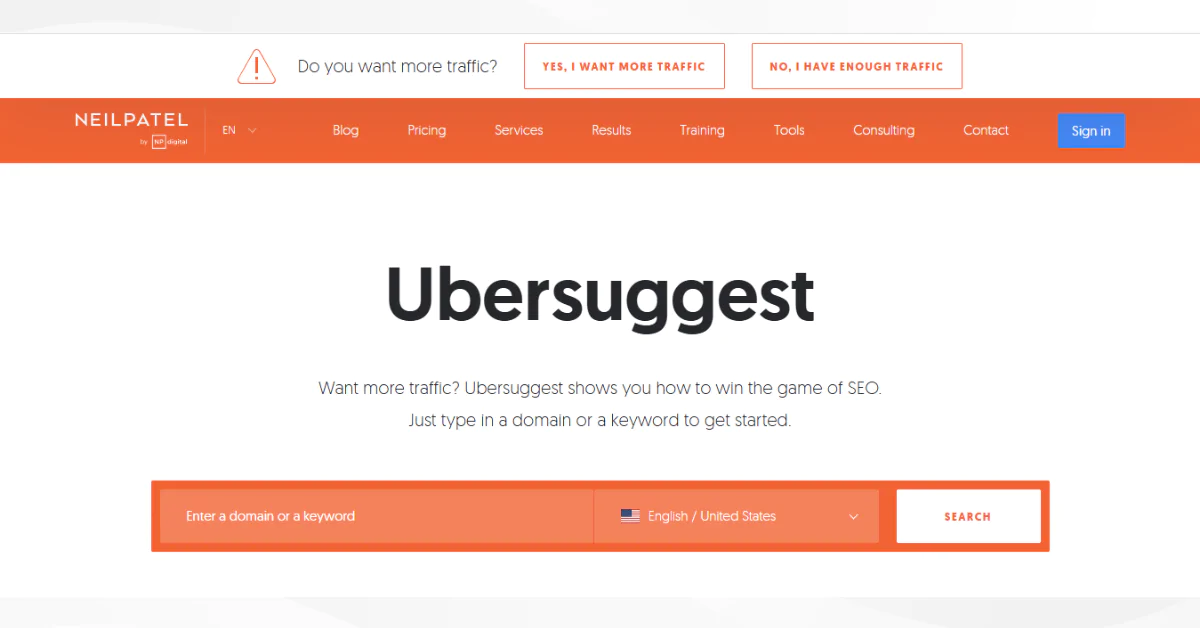
Ubersuggest is one of the great SEO tools, created by Neil Patel. Ubersuggest offers an impressive set of free SEO tools for keyword research and on-page audits. With Ubersuggest, you can perform almost every SEO task. While Ubersuggest is a paid version, in the free option, you can track so many things, if you are just starting. Like Ahrefs, you can also go with its paid version if you need a great package.
Best for: Keyword research and basic SEO audits.
Why use it: Its clean UI and simple reporting make it beginner-friendly.
Key Features:
- Keyword suggestions
- Domain overview
- Top-performing pages
- Backlink data
5. SEOptimer
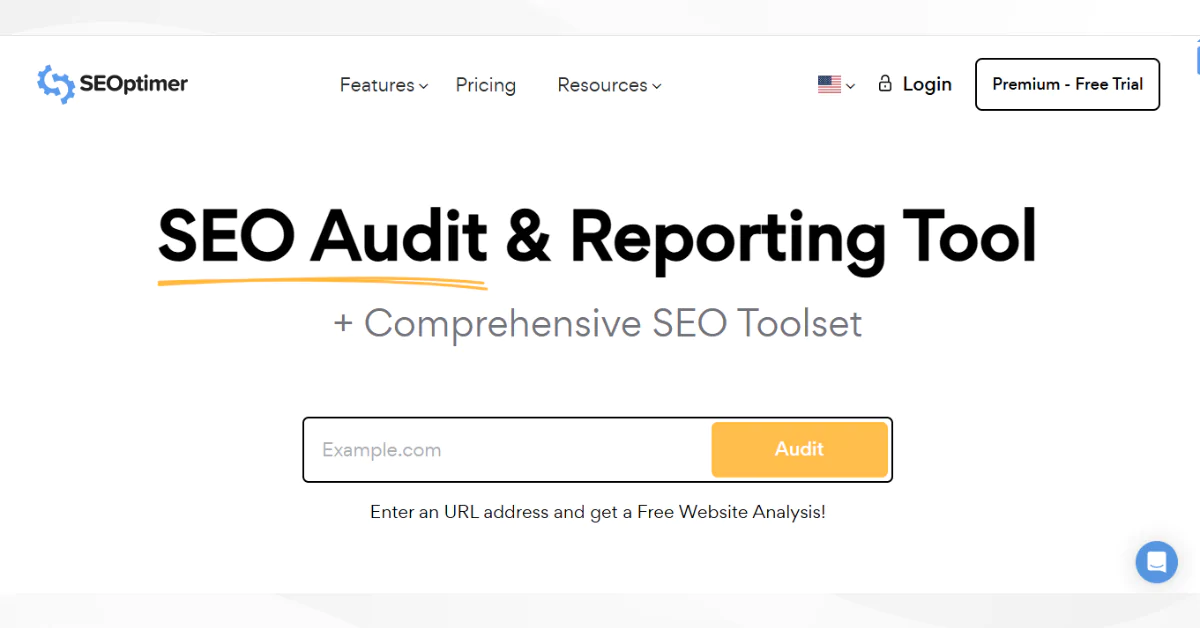
SEOptimer is a user-friendly, free SEO checker tool that gives you a simple report card of your website. With this tool, you can also check so many things like title tag, meta description, keyword research, rank tracking, etc. If you want downloadable reports, then you will have to upgrade to the premium version. Other than that, you are good to use its free model.
Best for: Quick on-page SEO analysis.
Perfect for: A quick look at your site’s health without technical jargon.
Key Features:
- On-page audit with grades (A-F)
- Mobile responsiveness check
- Page speed analysis
- Usability and security checks
6. Screaming Frog SEO Spider (Free Version)
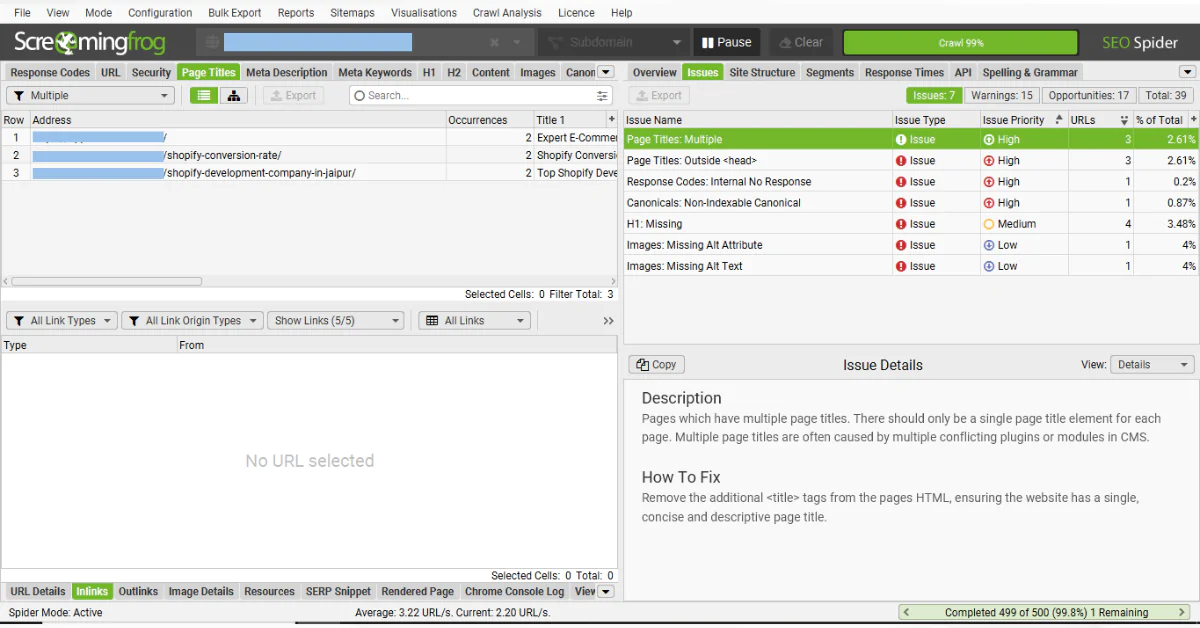
If you love digging into crawl errors and broken links, Screaming Frog is a go-to. The free version allows crawling up to 500 URLs. Over the last few years, Screaming Frog has become the first choice for many SEO experts. If you want to perform a comprehensive website audit and monitoring, you can pick this tool without any hesitation.
Best for: Technical SEO audits
Pro tip: Use it before a major website update or migration.
Key Features:
- Broken link detection
- Duplicate content finding
- Redirect chains
- Metadata analysis
7. GTmetrix
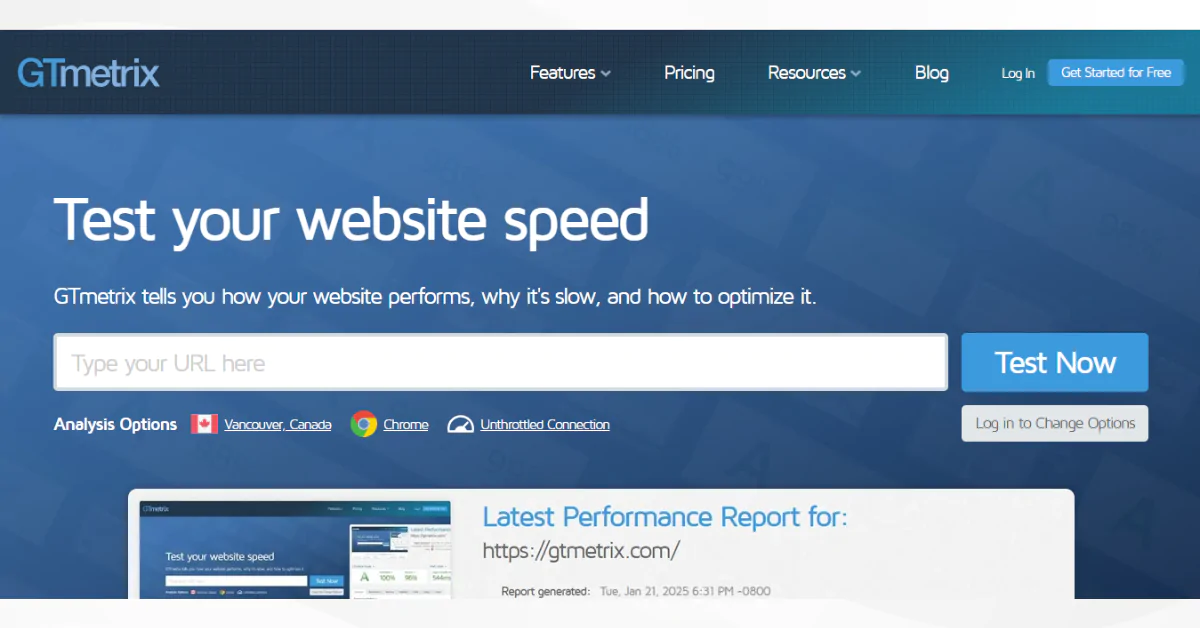
Speed is a ranking factor, and GTmetrix helps you see what’s slowing your site down. GTmetrix is a free SEO tool to help you get a detailed look at what’s slowing your site down. This free SEO tool tells you everything about why your website is slow, and even shows suggestions to fix it. If you haven’t used it till now, give it a try. It’s 100% free.
Best for: Website speed performance analysis.
Use Case: Great for eCommerce stores and agencies offering SEO website optimization services.
Key Features:
- Page load time tracking
- Performance scores
- Waterfall charts
- Mobile and desktop reports
8. Yoast SEO (WordPress Plugin)
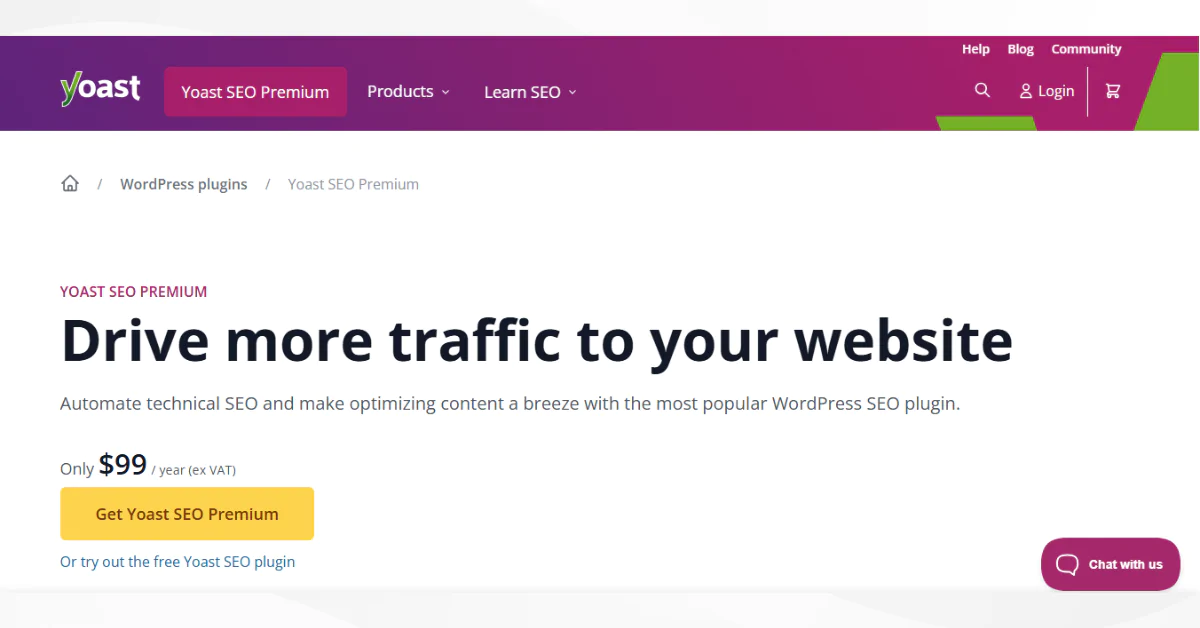
Yoast SEO is a plugin that integrates directly into your WordPress dashboard. It gives you content optimization tips in real time. You simply need to connect your account with it and follow the instructions. Yoast SEO is one of the best and most-used plugins by every digital marketer out there.
Best for: On-page SEO optimization for WordPress users.
Ideal for: Bloggers and small business sites using WordPress.
Key Features:
- Readability check
- Keyword usage guidance
- Meta tag customization
- Internal linking suggestions
9. SEOquake
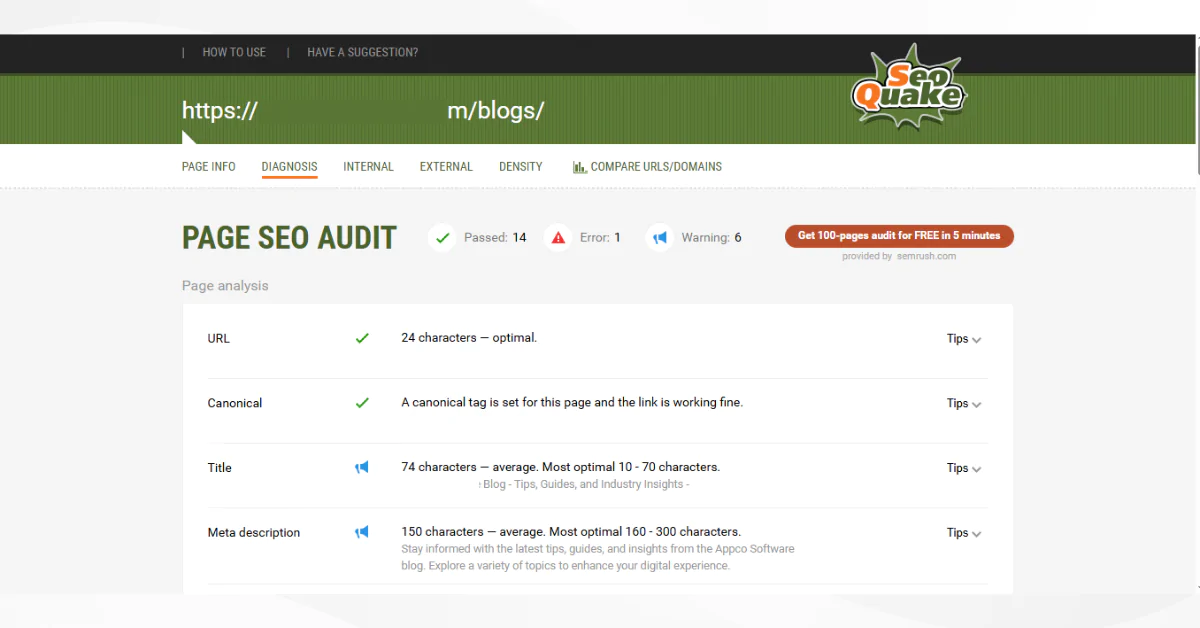
SEOquake is a free browser extension built by SEMrush and is quite useful if you need instant SEO insights without switching between tools. Once installed, it provides fast access to on-page SEO analytics, backlinks, keyword density, and other important metrics for every website you visit. If you’re doing a free website audit or just going through a competitor’s blog post, SEOquake can help you collect important data quickly.
Best for: Quick SEO insights in your browser.
Good to know: It’s excellent for quick competitor research.
Key Features:
- Page rank and domain authority
- Keyword density
- Internal and external link analysis
- SERP overlay tool
10. AnswerThePublic
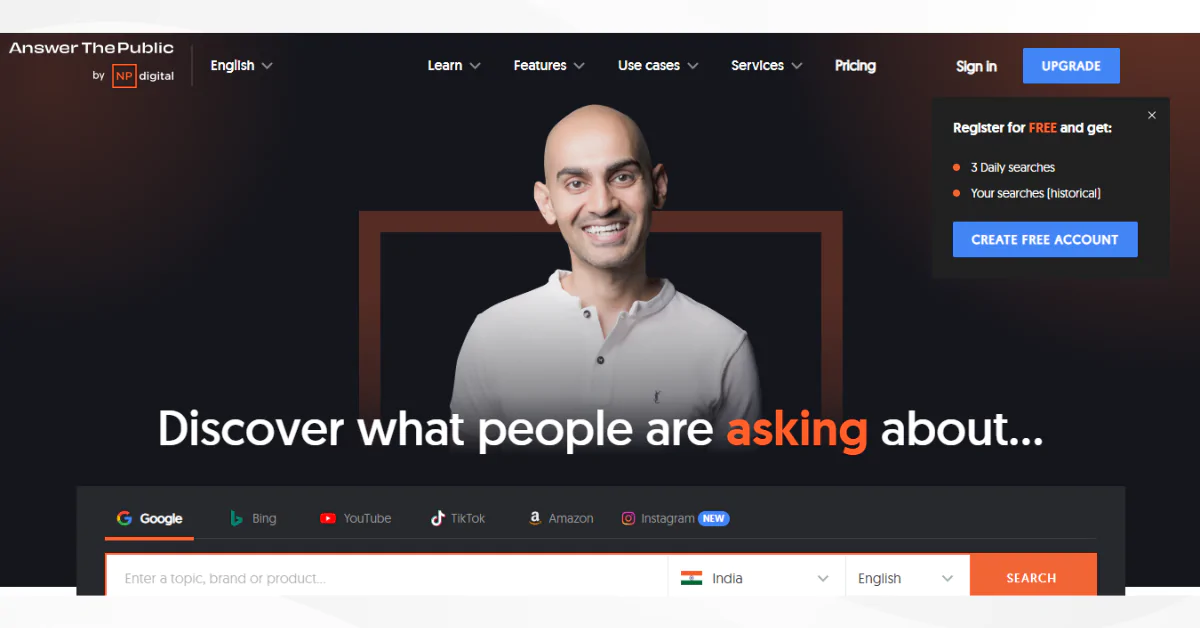
AnswerThePublic is a one-of-a-kind free SEO tool that shows what real people look for online. Instead of just providing keywords, it shows questions, comparisons, and phrases based on actual search inquiries. This is especially useful when you are stuck for content ideas. For example, if you search for “Shopify SEO,” you will see thousands of similar questions. This is why this free SEO tool is for content planning, especially if you want to write blog posts.
Best for: Content ideas and keyword research.
Bonus: Ideal for blog ideation and understanding user intent.
Key Features:
- Visual keyword maps
- Grouped keyword clusters
- Trending topics
11. Speed for SEO
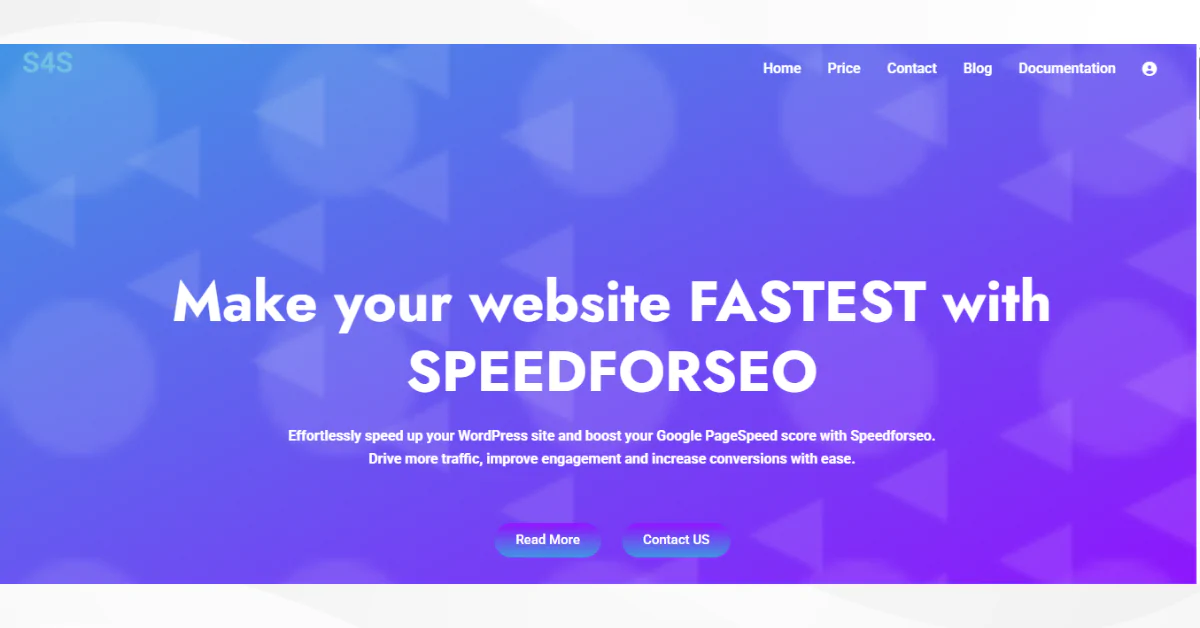
Speedforseo offers a comprehensive suite of free SEO tools for auditing and monitoring your website. The tools cover various needs like speed optimization, image compression, and meta tag analysis. What makes it stand out is the simplicity — even if you’re not super technical, you’ll find the tools easy to use and pretty straightforward.
Best for: All-in-one auditing, speed, and optimization.
Why consider it: Especially helpful for businesses and agencies offering expert SEO services.
Key Features:
- Free website audit tool
- Page speed booster
How to Use These Tools Effectively
If you’re running an online store (especially on Shopify), mixing and matching the right tools can make a big difference in how visible your products are and how well they sell. It’s not about using everything — it’s about using what works for your business.
Here’s how you can make the most of them:
- Start with Google Search Console to get a baseline of how Google views your site.
- Use Screaming Frog or Ahrefs Webmaster Tools for a deep audit.
- Analyze traffic patterns with Google Analytics.
- Check on-page SEO with SEOptimer or Yoast SEO.
- Generate content ideas from AnswerThePublic.
- Track performance and speed with GTmetrix tools.
How Appco Software Can Help You with Website Auditing and Monitoring
Appco Software is the best Shopify SEO company in Jaipur. As an IT company that specializes in providing the best Shopify development services, we have built a solid reputation over the years. If you are really serious about SEO and looking for an agency, we are here to help you.
We use high-end and industry-best SEO tools to help you get a complete report. No matter what scale your business is growing at, we have certified experts who can manage everything very easily. We provide end-to-end support, from technical SEO audits to ongoing performance monitoring. With us, you can be sure that you are in good hands. So far, we have worked on more than 5000 projects. And our customer satisfaction score is above 95%.
Final Thoughts
You don’t need a big budget to start doing SEO the right way. With a solid mix of free SEO tools, you can figure out what’s working, fix what’s broken, and slowly start getting your site to show up where it matters—on search engines.
Whether you’re doing a quick website audit for free, trying to find the right keywords, or just checking for basic issues using a free SEO checker tool, these tools can take you pretty far. And honestly, if it ever gets too technical or time-consuming, you can always contact Appco Software.
FAQs
1. What are the best free SEO tools for beginners?
For beginners, there are different tools like Google Search Console, SEOptimer, Ubersuggest, and AnswerThePublic. These free SEO tools help with basic audits, keyword research, and understanding how your site is performing in search.
2. Can I perform a full website audit for free?
Yes, you can. But to get the full report, we recommend you get the paid version.
3. How often should I monitor my website’s SEO health?
At a minimum, perform a full SEO audit every quarter. However, regular monitoring – weekly or monthly – using SEO tools for websites helps catch problems early and keep your rankings stable, especially if you’re actively publishing content or running a Shopify store.
4. Are free SEO tools enough for long-term results?
Yes, you can start with free SEO tools. But as you grow, you might need more information. And for that, you may need to buy some premium versions.

